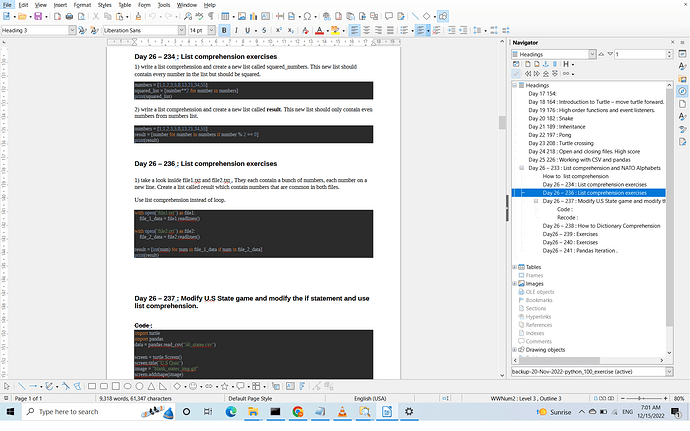I have enabled toggle “Outline folding”. How can I select multiple headings and collapse/expand simultaneously ? for example how can i select “Day26 - 236” , “237” and “238” and collapse/expands them simultaneously ?
“Day 26 -233” is H1, and all subheading are H3 .
Thanks
Operating system : Windows 10 Home 21H2
Libre Office : 7.4.3.2
(This is a follow-on of question 85322 - ajlittoz)