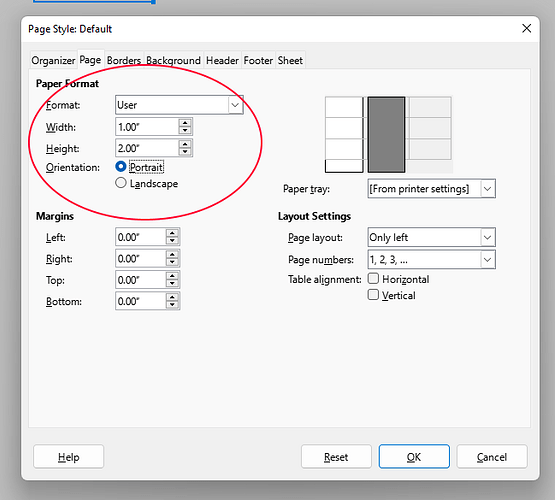I have designed labels in LibreCalc 2" in width by 1" in height, The page size is 2"x"1, and no matter what it shows and prints in the wrong orientation unless I changed the orientation manually each time I want to print.
I see the page which shows 2 inches in width, when I see the print preview it shows 2" inches in height while the orientation is Automatic, I have to put it in Portrait each time.
Unfortunately, I wasn’t able to make it work to be able to print it correctly without changing the orientation manually. I appreciate any solution.
Version: 7.3.4.2 (x64) / LibreOffice Community
Build ID: 728fec16bd5f605073805c3c9e7c4212a0120dc5
CPU threads: 8; OS: Windows 10.0 Build 22000; UI render: Skia/Raster; VCL: win
Locale: en-US (en_US); UI: en-US
Calc: threaded