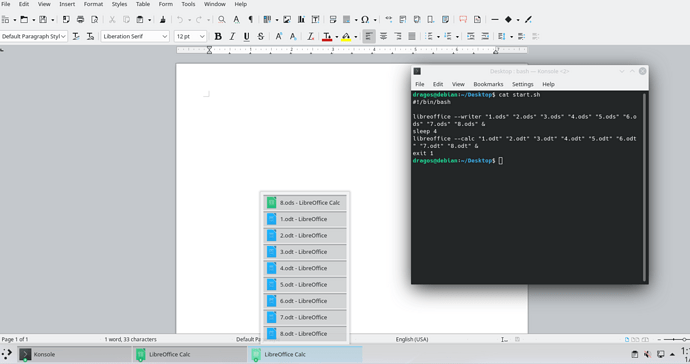Hello,
Debian 11.6 5.10.0-20-amd64 LibreOffice 7.0.42. If a simple bash script opens lets say 8 files of Writer and 8 files(8 does not matter, can be any higher number for visibility) of Calc at same time the KDE taskbar groping is wrong, please see picture below:
script is:
#!/bin/bash
libreoffice --writer "1.odt" "2.odt" "3.odt" "4.odt" "5.odt" "6.odt" "7.odt" "8.odt" &
libreoffice --calc "1.ods" "2.ods" "3.ods" "4.ods" "5.ods" "6.ods" "7.ods" "8.ods" &
exit 2
At this moment I have no idea from where this is coming. LibreOffice version or KDE.
I have found 2 workarounds for this issue:
Workaround #1:
introduced a sleep between writer and calc documents to complete loading - to prevent loading at same time and wrongly group them in each others taskbar buttons
Example
#!/bin/bash
libreoffice --writer “1.odt” “2.odt” “3.odt” “4.odt” “5.odt” “6.odt” “7.odt” “8.odt” &
sleep 20 # adjust until documents writer finish loading completely
libreoffice --calc “1.ods” “2.ods” “3.ods” “4.ods” “5.ods” “6.ods” “7.ods” “8.ods” &
exit 2
Workaround #2
I used LibreOffice 7.4.4 and Oracle JDK 17.0.6 LTS and xdg-open. This workaround does not need any sleep timer. I read that LO still has some dependencies on Java and I used Oracle JDK to have a reference implementation since I don’t know from where this is coming: LibreOffice, KDE [or very less likely Java].
#!/bin/bash
xdg-open “1.odt”
#…
xdg-open “1.ods”
exit 2
Partly Similar issue/connected issue described here
https://ask.libreoffice.org/t/wrong-taskbar-icon-in-linux-mint-cinnamon/63990
Cheers,
Dragos