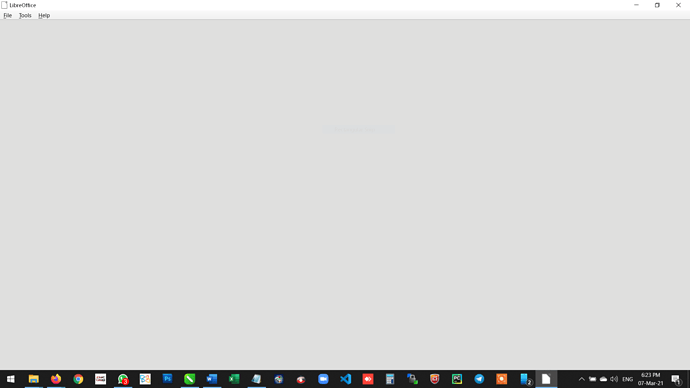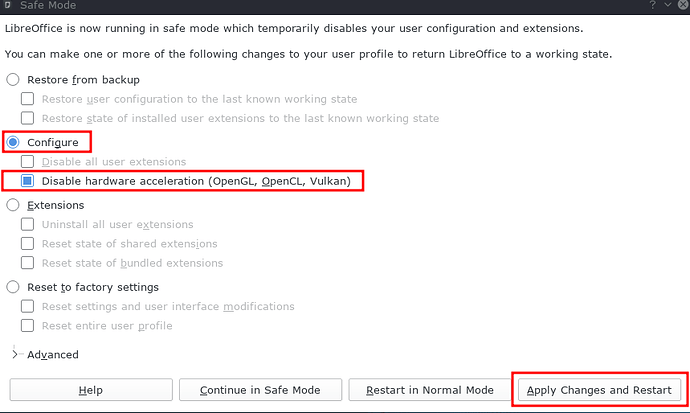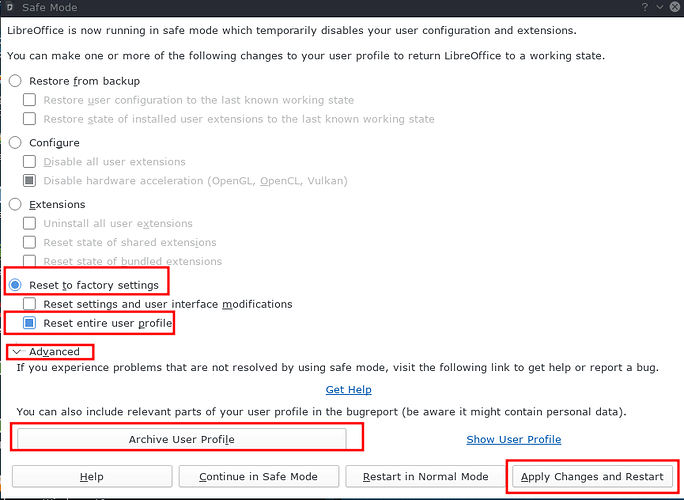Hello,
thanks for the feedback from the test. There are 2 possible reasons for your problem.
Reason 1 (Check this first and turn to Reason 2, if the following procedure doesn’t fix your problem)
Windows update changed something related to your graphics card (e.g. graphics card driver). The fix for this would be:
- Start LibreOffice
- Restart in Safe Mode using
Help -> Restart in Safe Mode and confirm the restart using button: Restart
- Select option
[o] Configure
- Select option
[x] Disable hardware acceleration (...)
- Click button:
Apply Changes and Restart
Reason 2
Your LibreOffice user profile is corrupt. Perform:
- Start LibreOffice
- Restart in Safe Mode using
Help -> Restart in Safe Mode and confirm the restart using button: Restart
- Archive your profile expanding
Advanced (click on the word Advanced right above Help button) and click Archive User Profile button
- Select option
[o] Reset if factory settings
- Select option `[x] Reset entire user profile
- Click button:
Apply Changes and Restart
> I try reinstall LibreOffice. I try uninstalling then reinstalling. Nothing works.
Please note
If a problem is caused by a corrupt user profile or an incorrect LibreOffice setting, reinstalling LibreOffice won’t help at all, since this action won’t touch the user profile. Therefore: Before reinstalling check whether the user profile might be the cause of a problem (and this was what the the test in my comment was about).
Hope one of the procedures fixes your problem.