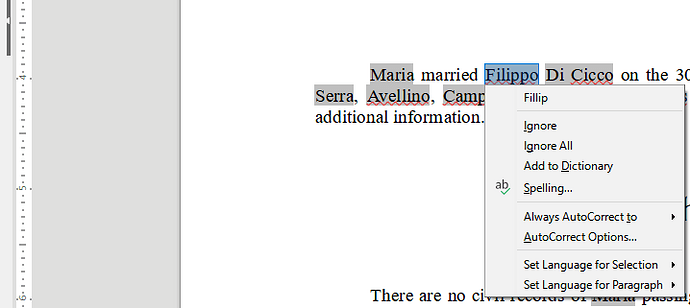Problem: Upon editing a sub document I am finding that I can no longer place my cursor next to an already indexed entry and edit it. Well, at least not all of them.
But words inside a paragraph, I only get suggestions for spelling, etc…no Index Entry.
It always used to work, so I do not know when this started happening, I assume that last update**?**
Workaround: It appears to work on entries at the beginning of Main Headings and words at the beginning of paragraphs.
My version information follows.
Version: 7.2.5.2 (x64) / LibreOffice Community
Build ID: 499f9727c189e6ef3471021d6132d4c694f357e5
CPU threads: 8; OS: Windows 10.0 Build 19044; UI render: Skia/Raster; VCL: win
Locale: en-US (en_US); UI: en-US
Calc: threaded