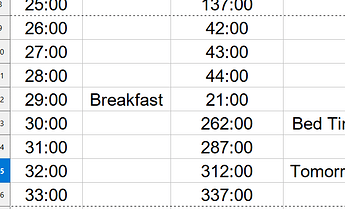You’ll notice on this spreadsheet the terms “Breakfast”, “Dinner”, “Lunch”, Tomorrow" and “Bed Time”. They’re currently accurate for the Pacific Standard Time Zone (which is determined from a Drop Down List, Cross referenced against a separate spreadsheet of Timezones (CST, EST, MST, and PST). Change the Time Zone from the Drop Down list and the terms no longer match up with the preferred times.
The Philippine Time References are fixed. It’s the U.S. Time Zones that change and so change the time reference accordingly.
What I want to do is to make the terms match up conditionally with their appropriate times no matter which time zone it is. I’ve tried taking (in separate columns) making the references verbatim. Kind of hard to do since they’re conditional. Tried converting them to Values (=Value($A3) that works only once then it stops and doesn’t do the rest (don’t know why). Tried converting them to Strings (=String(Value($A3)) That works but doesn’t recalculate.
So, I’m stuck. Any ideas?
Conditional_IF_DropDown_Example.ods (24.2 KB)