Hello!
I am on Ubuntu 20.04 using LibreOffice Calc (currently 6.4.2.2). I notice that there are no scroll arrows for scrolling inside a sheet, only scroll bars that you can grab and drag. I was on 19.10 before, same there. Often when I work with big sheets I like to scroll the sheet maybe one or two steps, and scroll arrows really do that easily. Grabbing and dragging a bar does not offer the same effortless precision. (I know that the mouse wheel in combination with shift can be used, but that is also not precise enough.)
Can this be fixed / enabled?
I have searched this forum, but not found anything really clear on this subject yet.
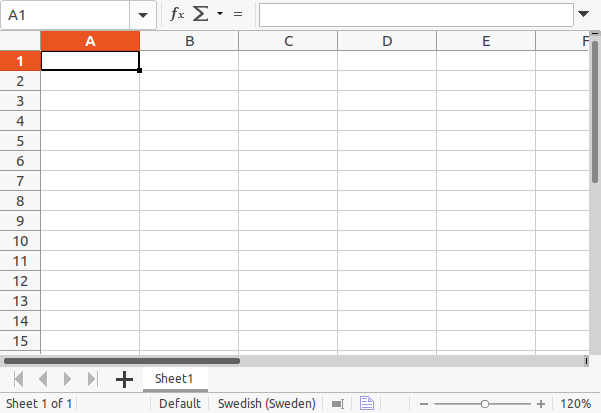
Thankful for any help.
