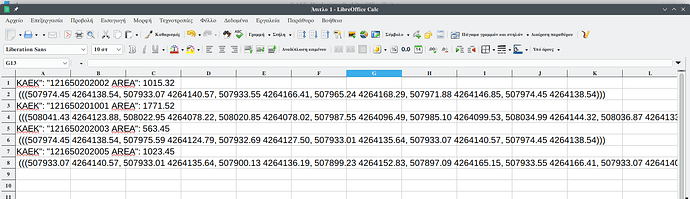Insert a further row in the beginning of the sheet. Write in A1 Content and in B1 Number.
Number column B this way: 1-2-1-2-1-2 or A-B-A-B… downwards. Do this: Insert in B2 A and in B3 B. Select cells B2 and B3 and cut the content out (CTRL+X). Then select B2 to B10 (or more) and insert clipboard. It will have the form of A-B-A-B-A… or 1-2-1-2-1-2 …
Select A1 and B1 and (Data menu) insert AutoFilter.
B1 contains filters (1 and 2 or A and B). Select 1 (or A) in filter.
Copy values of column A.
Create a new sheet and insert clipboard in A1 (or B1).
Go back to first sheet and select 2 (or B) in filter. Copy and paste into sheet 2.
Probably there’s a more elegant solution?
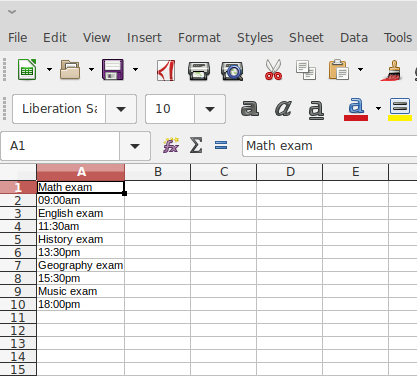
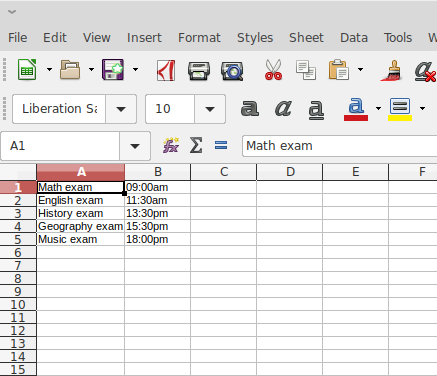

 ) next to the answer.
) next to the answer. should have pointed out where the
should have pointed out where the