This is not a question but rather a shared piece of learning from the school of hard knocks and silly mistakes…
Seemingly out of the blue a truly trivial edit in a cell that did nothing more than provide a blank/vacant/empty column partition or divider between adjacent tables of data … and suddenly I can’t get any response out of Calc for countable seconds. Certainly long enough to be an annoyance!
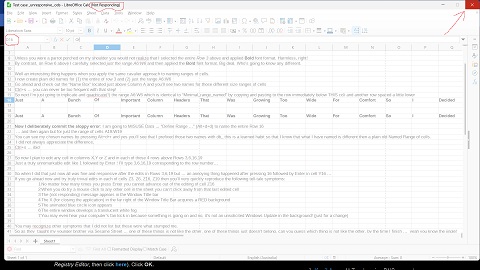
You may recognize the symptoms:
- No matter how many times you press Enter you cannot advance out of the editing of this mystery cell
- When you do try a mouse click to any other cell in the sheet you can’t click away from that mystery cell
- The (not responding) message appears in the far left of the Window Title bar
- The X (for closing the application) in the far right of the Title Bar acquires a RED background
- The animated blue circle icon appears
- The entire window develops a translucent white fog
- You may even hear your computer’s fan kick in because something is going on and no … it really is not an unsolicited Windows Update running in the background. (… just for a change!)
After carefully peeling back the layers of the onion it became evident to me that I had carelessly defined a named Database Range to be an entire row where Headings of a very wide table were being created. It was a lazy, sloppy careless mistake and in the interim I have learned (just a little) more about the difference between a plain old Named Range of cells and a named Database Range.
The attached
Test case unresponsive.ods|attachment (34.4 KB)
file will walk you through step by step how to reproduce the careless error and experience the unresponsive behaviour.
I hope this helps someone else recover more quickly than I did from the same (or a similar) case of a (not responding) application.

 Could the UI prompt the user with some message like:
Could the UI prompt the user with some message like: Do not show this message again."
Do not show this message again."