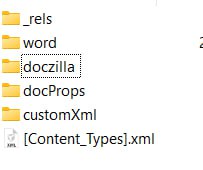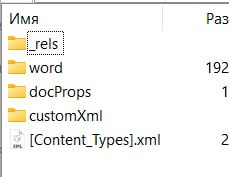We have recently encountered a problem when working with a document:
LibreOffice deletes the markup when you open .dotx file in it.
We added an additional folder with a structure.xml file to the .dotx archive according to all standards, but libreOffice deletes this folder and file, even though the format and standards do not prohibit it.
So the question is how can we view / edit .dotx files with LibreOffice and save this additional folder with structure.xml file.