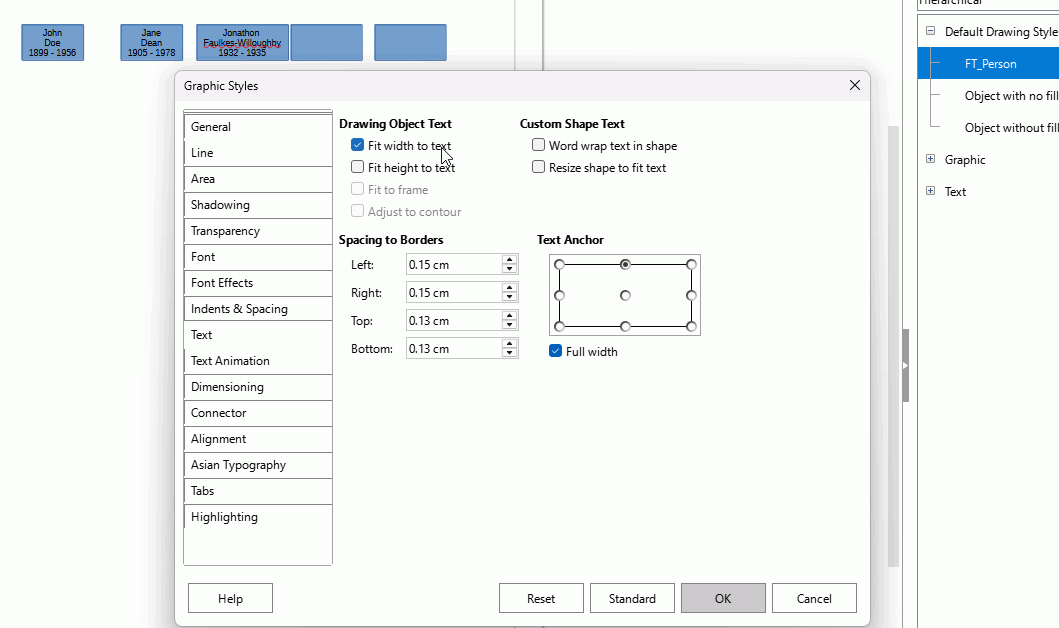I’m using LibreOffice Draw. I have about 400 text boxes that have a blue background. Each box is 1" wide and .5" tall. Each box has 3 lines: the top line is a first name, the middle line is a last name, and the bottom line is a birth & death year. Since every name is different, some are obviously longer than others. Is it possible to resize the background of each box horizontally to fit the longest line of text? In other words, if someone has a short name and it can fit into a .75" box horizontally, it would be great to automatically shrink it so that it doesn’t take up the same horizontal space as someone with a longer name. Is this possible to do, and if so, can it be done globally instead of individually?
Did you use a drawing template for all text boxes?
Please include the following information with all inquiries: operating system, LibreOffice version (four digits, e.g., 25.2.4.3), file type in which the file is saved. Thank you.
If all the text boxes were created using a dedicated drawing style then it would be just a matter of editing the style in the tab Text and selecting Fit width to text. All the text boxes would then adjust at once.
You could always create a new style, set the parameters for the new style, and then apply it to all 400 text boxes individually or by drag selecting around all text boxes on one page, then double clicking the style.
In the attached odg file, select the Fred Flintstone text box and then double click the FT_Person style to apply it.
TextBoxResizeToText.odg (13.6 KB)
Thanks - I had to also check the resize shape to fit text box.