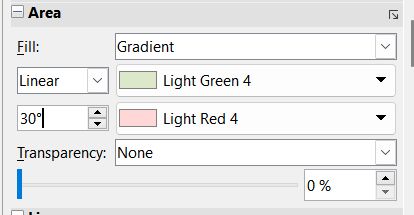Hello, when I want to set an angle for the gradient in LibreOffice Impress, as soon as I enter the value, it resets it to 30 degrees. It is interesting that the 30 degrees remain in the settings, but the desired value set by me is projected on the screen.
Unfortunately, as soon as I edit anything in the gradient (for example, I want to change the colors from the default ones to some other), the 30 degrees return to that screen as well. So I have two options: wrong angle and the colors I want; or the angle I want but the wrong colors…
No idea what to do with it? I use latest Win 11
Thank you for answer.
Format I use to save presentation: ODP
Libreoffice version: 7.4.2