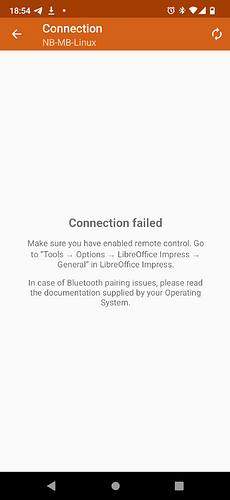I try to use the Libreoffice remote app on android. A connection with WiFi works without problems, but connecting over Bluetooth does not work. Steps how I try it:
- Connecting my laptop with my phone over bluetooth.
- Testing the connection
 e.g. I can send files from laptop to phone.
e.g. I can send files from laptop to phone. - Opening my presentation with libreoffice impress.
- Opening the Libreoffice remote app on my phone
- Choose my laptop in the Bluetooth tab
- Got an error message
What I tried to fix the problem so far:
-
 Checked that the setting for the remote is enabled (like it is mentioned in the error message)
Checked that the setting for the remote is enabled (like it is mentioned in the error message) - Starting libreoffice with sudo (so that their are no permissions missing)
- Looking for similar questions here:
- Bluetooth setup fails for Impress Remote app on Nexus 6 phone - I tried restarting after getting the error in the app and also before choosing the laptop in the app
- Bluetooth connection failed on remote control impress - I set the device my phone as trusted the device on my laptop (in blueman).
Details about my software version:
 Laptop
Laptop
 OS
OS
Version Linux Mint 21.2 Victoria 64-bit
Kernel Linux 5.15.0-92-generic x86_64
MATE 1.26.0
Libreoffice
Version: 7.3.7.2 / LibreOffice Community
Build ID: 30(Build:2)
CPU threads: 4; OS: Linux 5.15; UI render: default; VCL: gtk3
Locale: de-DE (de_DE.UTF-8); UI: de-DE
Ubuntu package version: 1:7.3.7-0ubuntu0.22.04.4
Calc: threaded
 Phone
Phone
OS
/e/OS 1.19.1-s (Android 12)
App
org.libreoffice.impressremote 2.6.1 (30)
What can I try to get the Bluetooth connection with the app running?