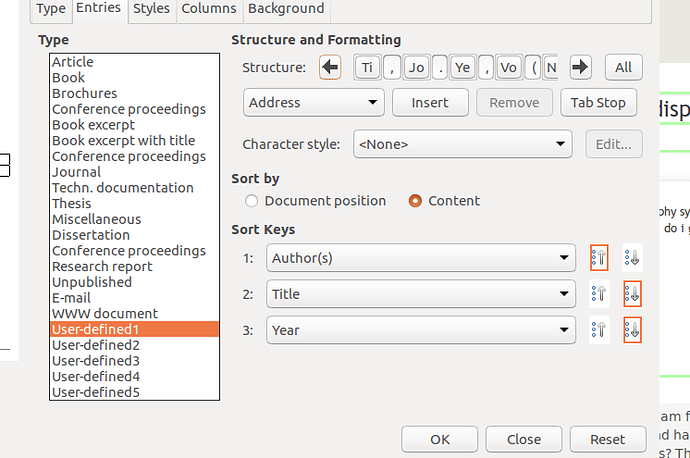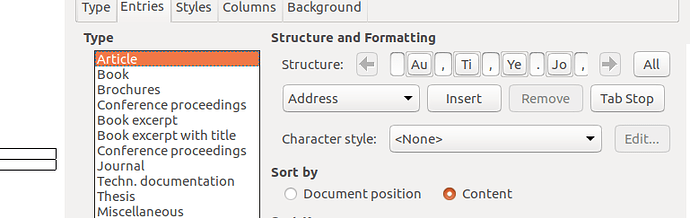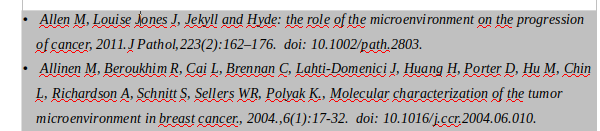Good evening everyone,
I am writing my thesis and currently i am facing trouble with the bibliography system.I am editing the index (bibliography as shown in pic au,ti,jo,ye,vo,(nu),:pa,us (where us is user defined and it has stored the doi numbers) and have save it as type “user defined 1
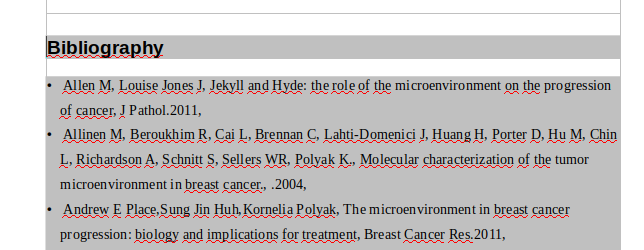
any ideas?
Thanks in advance