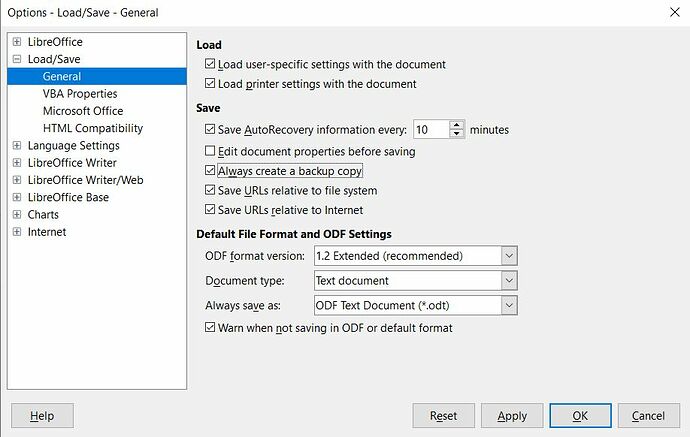LibreOffice has frozen on me for the first time ever.
The drop-down boxes appear when called but they are all grey. The cursor can be re-positioned but no text entered or selections made.
Is there any way to save the contents of the document?
This problem seems to have happened to others:
https://ask.libreoffice.org/t/1-document-freezes-while-rest-of-libreoffice-continues-as-normal-autorecovery-doesnt-work-any-solutions/16464
https://ask.libreoffice.org/t/libreoffice-writer-froze/14955
But no solution seems to have been found.