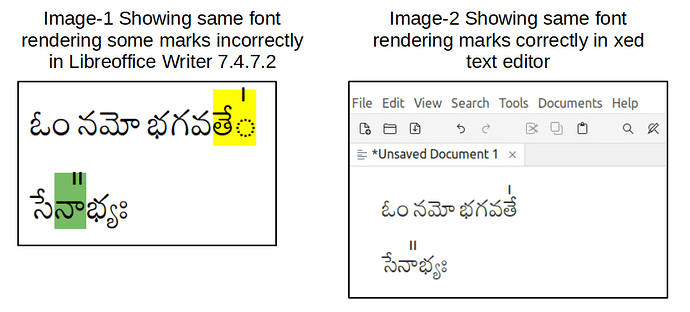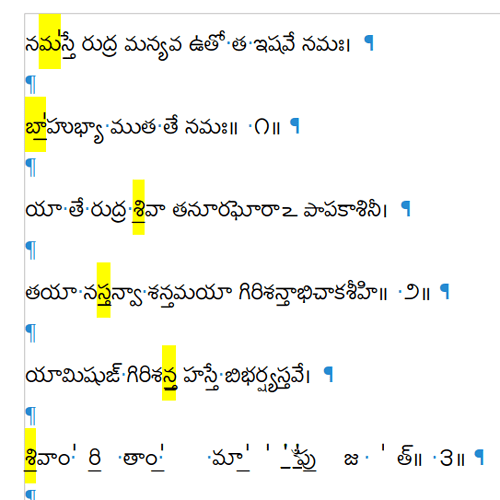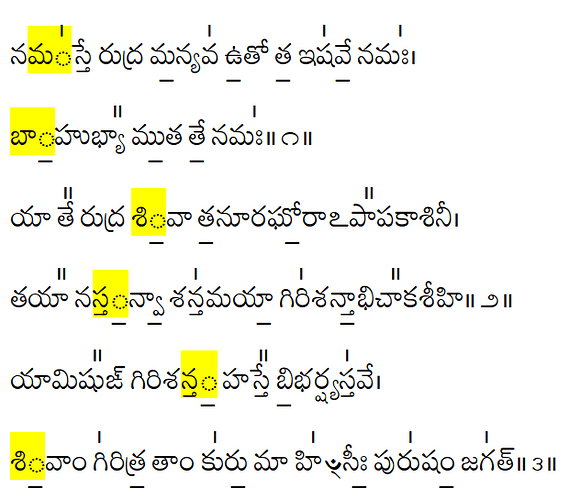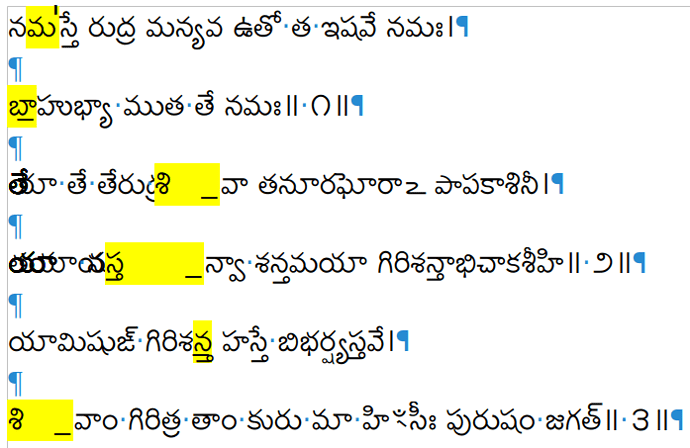I am using Libreoffice Writer 7.4.7.2 in Linux Mint. I have a unicode font installed in Linux Mint. There are three marks (diacritics) in this font which I often use. Only one of the marks renders well in Libreoffice Writer where as the remaining two marks are always rendered with dotted circle. When I use other apps in operating system, such as xed (text editor in Linux Mint), all the marks render well.
Please see below two images. First image is Libreoffice Writer where only one of the marks renders well (highlighted in green) and remaining two marks rendering with dotted circle (highlighted in yellow). Second image is xed text editor in the same operating system which correctly renders all marks.
Any help to achieve proper rendering in Libreoffice Writer is highly appreciated.
The font works well in Windows and Mac with Microsoft office. It works well with text editors in Linux. But it is not rendering well some marks in Libreoffice Writer in Linux, Windows, Mac - the issue is with Writer in all three operating systems.
Sample Doc With Font Issue.odt (14.7 KB)