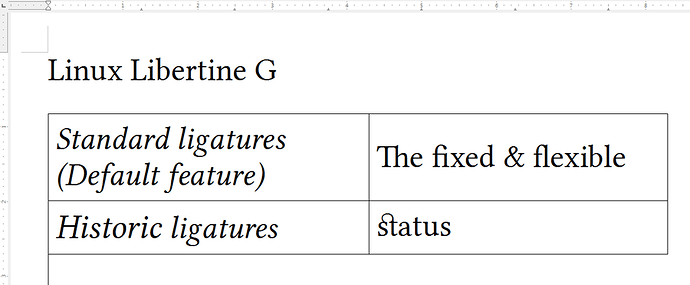Some fonts, like versions of Garamond, have fancy characters called ligatures. In other programs, like Adobe Illustrator, when you type a combination of characters like “fi” as in “fixed” or “fl” as in “flexible”, those combinations trigger the ligature that connects the two characters together. When I moved a PDF to LibreOffice Draw to add forms, all these combination characters just dropped out completely and I had to re-type them, and they are separated characters now, not the beautiful typography originally designed. There are other character combinations too that I don’t know off hand.
Is it possible to get LibreOffice to use the ligatures that are in the font? How would I do that? I tried the Typography Toolbar (http://extensions.libreoffice.org/extension-center/typography-toolbar), but even after I downloaded and enabled the extension the toolbar wouldn’t show up under View > Toolbars - and I’m not even sure if it’ll work.
EDIT: I’m using LibreOffice 4.1 on Windows 7.
EDIT Again: Also, I know some ligatures are UNICODE characters that you can find in the Special Characters menu in Windows, but not all of them. For example, in the typeface I’m using, there’s a ligature combination for ‘Th’, but for this and other ligatures there is no such UNICODE character. I can find this character in a font menu in Adobe Illustrator - is there any analog to this in LibreOffice Draw?
Thanks!