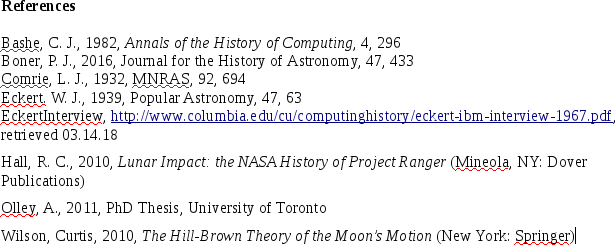A very interesting post.
This part was especially helpful:
“Any change you make breaks that particular link from the parent style and a subsequent change to the parent style will not change those attributes set in Text Body. Even if you set the attribute back to match the parent style it will not be updated from the parent style; to re-establish the link you need to press the button Reset to Parent and then redo only those changes you want.”
I am definitely NOT a play-and-discover type of person. I just want to get things done as fast and as well as possible. Of course, there is some tension between these two goals.
I have a suspicion that, in the software-design world, there are two extremes of praxis. One is to make a program as efficient as possible. The other is to make it as easy to use as possible. The former design philosophy results in programs that achieve the goal, and are very functional, but by dint of requiring the user to be a REGULAR and dedicated (i.e. power) user. The latter results in programs that have limitations in functionality, and are clunky for “power users”, but are intuitive, and functional, for occasional users.
Clearly, what I need to decide is whether I am going to be using LOW for all of my publishing projects going forward. If so, digging deep will be worthwhile. If not, not. (I will certainly use it for personal and unprofessional writing projects – WAY better than Word – HATE Word).
From what I have seen in my own experience so far, LOW will do as a Desktop Publishing Program, as long as you don’t need to tweak every little detail of your project.
My problem is that I AM a tweaker.
I do have the ebook Designing With LibreOffice, and have referred to it to some extent. Extremely well written, and practical, but has little to say about LOW design philosophy.
“What I found useful in learning about styles was to open a new blank document and look at the styles there.”
That is something I would never have thought of, but a thing that will certainly give some insight into the design philosophy. I will definitely give this a go.
Thank you!
Apr 12, 2023, 17:14 by noreply@ask.libreoffice.org: