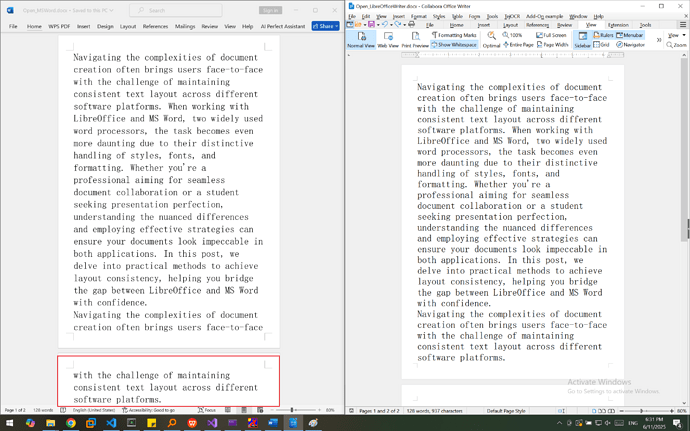I need the same text layout result in both LibreOffice Writer and MS Word. When I open a one-page document created in MS Word with LibreOffice Writer, the latter shows two pages. Despite using the same font name, size, and single spacing, the line spacing appears visually wider in LibreOffice Writer compared to Word. This discrepancy becomes more apparent when using CJK fonts, where the layout differs significantly between the two software. It seems that the internal and external leadings vary in LibreOffice Writer and MS Word, causing the discrepancy in page layout. However, when using LATIN fonts, the text layout results are consistent between the two programs. Finding a solution to this issue may involve adjusting the leading settings or choosing fonts that are compatible across both platforms. How to solve it?
TestDocumentation.docx (15.5 KB)