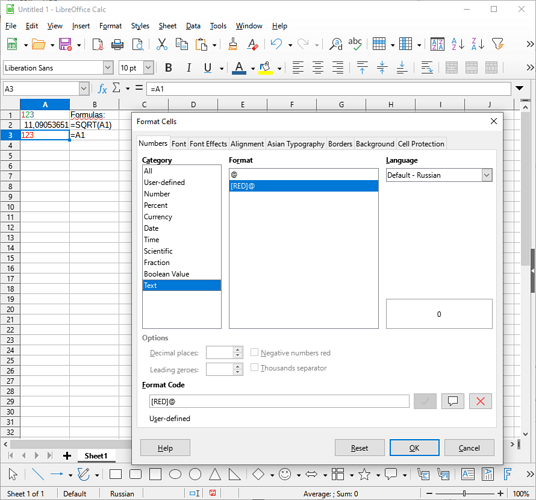I probably have the wrong terminology here and that may be why I can’t find any answers… but I have a primary cell in a spreadsheet with some data in it, say A1. Actually right now it’s just text, but portions of the text are bold, while other portions are a smaller size, for example. Over on another sheet I have a secondary cell linked to it by simply using the function =$'Sheet1'.A1. The linked cell does display a copy of the text from the primary Sheet1.A1 cell, but none of the formatting is there… why’s that? Example:
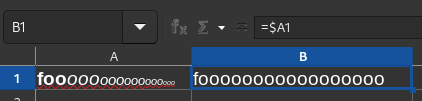
Desired result would be for B1 to be an exact copy of A1, and update itself whenever A1 is changed.
Thanks