I lost about 2 hours a this weekend trying to troubleshoot why my current technical editor opened my 598 page book and got north of 900 pages with a lot of weird page breaks. I was using Linux Libertine for the main font as it used to be the default years ago. It was then I discovered Windows has this by default.
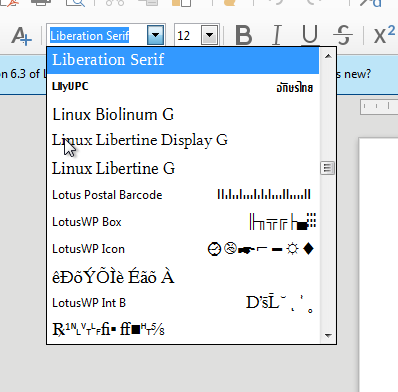
But even after installing the Linux Libertine font directly from the .org site for the font I had this on Linux.
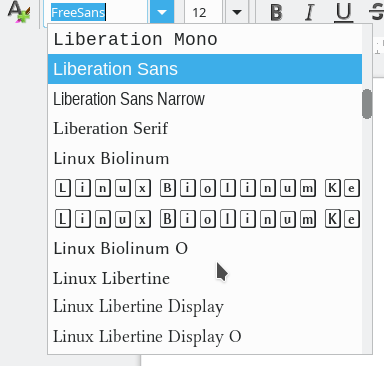
I have blown pretty much all of today setting up different VMs and testing with the latest and greatest 6.3.4 direct from the LO Web site. I installed Ubuntu Mate 18.04 minimal and after installing LO from the command line I see this:
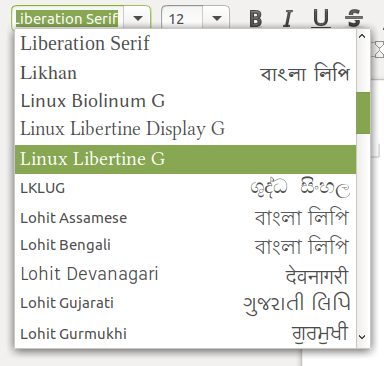
Here are my questions:
- Was the O vs. G font name a known LO bug which has now been fixed or is this a problem in the Debian/Ubuntu maintainer world?
- If LO really is including the G version now with 6.3.4 why did I not see it when I installed 6.3.4 on KDE Neon?
Thanks,

 The maintainer is quick to respond to reports.
The maintainer is quick to respond to reports.