First of all, thanks for creating LO Impress. It is a good alternative to PowerPoint for me. 
Nevertheless, I have a problem: LO Impress does not play MP4 files encoded as h264. But, Impress plays videos with the royal-free codec Theora. See the following screenshot: Slide two contains the OGV video, slide three contains the MP4 video (but only shows the placeholder symbol).
According to this forum post, “LibreOffice relies on the operating system’s installed media support”, and it also suggests to install the package libreoffice-avmedia-backend-gstreamer. Therefore, I have installed following packages:
gstreamer-qapt
gstreamer1.0-plugins-base
gstreamer1.0-plugins-good
gstreamer1.0-plugins-ugly
gstreamer1.0-pulseaudio
gstreamer1.0-x
libreoffice-avmedia-backend-gstreamer
phonon-backend-gstreamer
phonon-backend-gstreamer-common
phonon4qt5-backend-gstreamer
For test purposes, I have also installed the VLC backends with no success:
phonon-backend-vlc
phonon4qt5-backend-vlc
ffprobe reborts following information about the MP4 and the OGV file:
#### MP4 File:
Stream #0:0(eng): Video: h264 (High) (avc1 / 0x31637661), yuv420p, 522x536, 138 kb/s, 25 fps, 25 tbr, 12800 tbn, 50 tbc (default)
#### OGV File:
Stream #0:0(eng): Video: theora, yuv420p, 522x536 [SAR 1:1 DAR 261:268], 25 tbr, 25 tbn, 25 tbc
My environment:
- OS: Kubuntu 18.04.1 LTS
- LO Impress Version: 6.0.7.3
So, whats going wrong? Any hints or suggestions?
