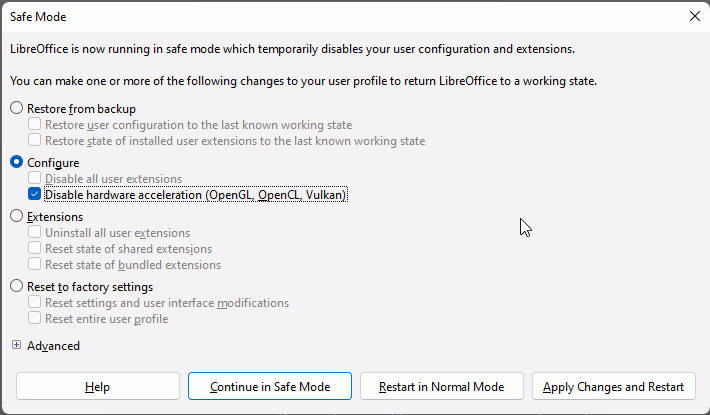This is a repeat of an issue with 7.1.4.2
On windows 10 (all updates current) using LibreOffice 7.4.5.1 (x64), Calc now consistently crashes under any of these conditions:
- Scrolling a single spreadsheet. In this case LibreOffice stops working, and notifies Microsoft of the problem
- Scrolling a single spreadsheet with a writer doc open. In this case LibreOffice freezes all open docs, locks up the PC and crashes windows???
- Closing any non calc document with a calc sheet and a writer document open. In see 2.
After any of these crashes, every time LibreOffice re-opens it starts the recovery process, which (depending upon the circumstances) leads to an endless loop of manual crash and recovery, or an endless loop of LibreOffice attempting to open, which then requires killing the application in task manager - furthermore there will usually be several cases of LibreOffice open in the task manager when this happens. Killing individual instances, one at a time, makes no difference.
This situation existed previously, disappeared with a subsequent update and has now returned.
I have started in Safe Mode with no problems. Renamed the User info to User old and the problem returned. I’m a technophobe so please keep answers to everyday English as far as possible.
I’ve a ton of work to di so any help will be most appreciated.
S