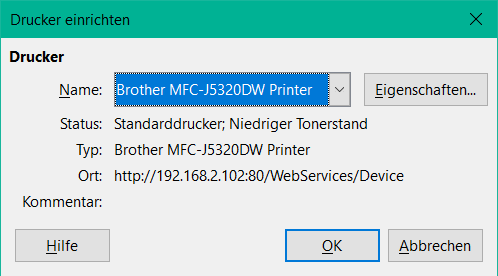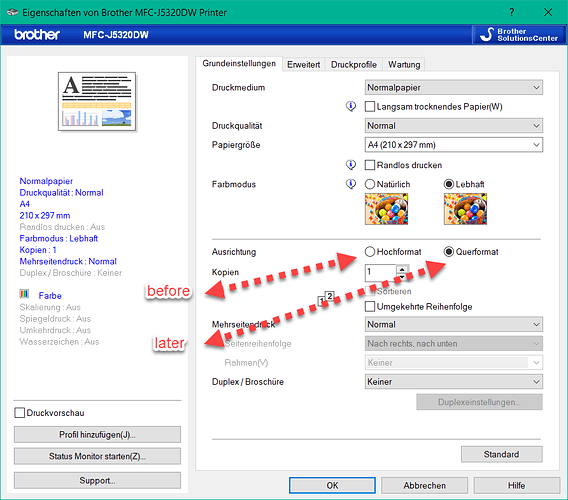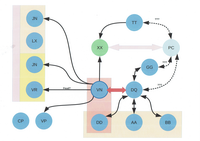I seem to be unable to print (LO Draw 6.3.3) a diagram in landscape mode, even when selecting landscape, per:
- [Page] [Properties] [Page] [Orientation] : Landscape
The diagram displays as expected in landscape mode, but no matter how I try to print (whatever print driver), I get landscape printed, but the diagram is always cropped on the right side, as if I had been trying to print a landscape diagram with the printer set to portrait (which it was not).
No matter what I do, the right 2.5" of the diagram is always cropped off (prints blank).
I can supply a LO Draw file for testing…
The only work-around that I have found so far is to take a screenshot of the LO Draw app, then crop to the diagram, then scale to print from a graphics app. Voila! I get what I want, but it is a kluge.
This is obviously a bug, that hopefully can be fixed soon. Meanwhile, is there a simpler work-around?
~~
2019-11-27 : additional info as requested:
- OS: Windows 10 (current updated)
- diagram: created in LO Draw using
native LO Draw templates (shapes,
lines, etc.) - file format: since this document in
LO Draw, it is (obviously) a “.odg”
file format
Erratum: in spite of not being able to print the full diagram as expected, I did test the LO “Export as PDF” with the resulting exported PDF emerging as expected: landscape, with no image cropping.
I have uploaded a test file, but this portal does not allow me to upload PDF files 
Anyway, except for [Export as PDF] … which works as expected, any time I try to print, the print driver automatically defaults to portrait … so it would seem that there is an issue where the LO parsing to the print driver incorrectly tags landscape documents as portrait orientation.
I can, of course, over-ride this by manually changing from “Portrait” or “Automatic” (which defaults to portrait) … but depending on the print driver, either the image is rotated and/or cropped.
For now, it seems I can work-around by exporting first to PDF, then printing from PDF. However, I should be able to print landscape directly from LO Draw, right?