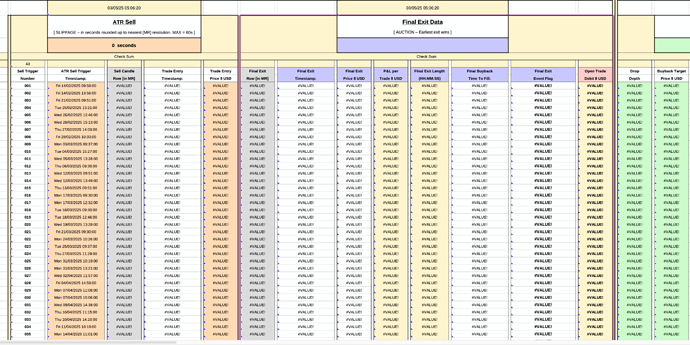Hi All (especially @mikekaganski),
Wondering if someone can help with a bug situatiuon I’m trying to troubleshoot.
I’ve been using a hell of a lot of LET functions in my spreadsheet in the pursuit of maximum speed and efficiency (ie: scan a large list only once, instead of multiple times inside a formula ie: several MATCH iterations).
The problem I keep running into is, I get what I call these “Doom Loops” where something (haven’t been able to nail it down yet) will upset something else (haven’t been able to nail it down yet: assuming internal LET behaviour) and all my calculated output cells turn into an unrecoverable VALUE! error.
That’s OK, coz at least I’ve got myself an experimental error condition I can use to figure out where the problem lies. The strange thing I can’t get my head around though, and it happened to my tester chap yesterday is, I can close the sheet and re-open it, and the condition persists. It’s not until I quit LibreOffice completely will the condition clear. AND my tester man says even a quit out didn’t clear his version of the sheet yesterday! I have to trust he knows what he did and is reporting it faithfully.
The other odd thing was, when I got his misbehaving file back and opened it on my machine, it loaded up and ran just fine, and then when I sent it back to him, it also ran fine again.
So my question to someone like Mike who knows the inner workings of LO is, are there caches or similar that hold info over between different files being opened and/or are there preferences or some such that can get modified by opening a file from another user’s machine or similar?
I hope I’ve explained something that even vaguely makes any sense.
Thanks to everyone here for the always helpful help.
Regards.
CT