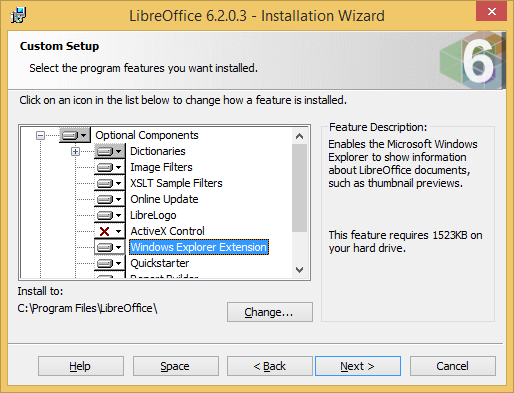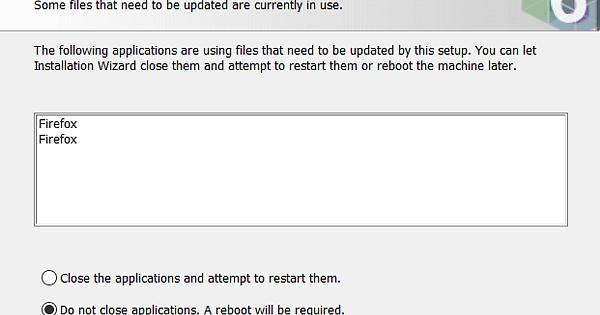The LibreOffice installer in Windows shows a popup saying that Firefox first has to be closed or else the PC needs to be restarted. This happens at LibreOffice 6.2 installation. But it has been there for many years.
Questions:
-
Why? What is LibreOffice doing with Firefox?
-
Why cannot LibreOffice do whatever it does without closing Firefox?
-
Is there any way to disable/remove this behaviour from the installer?
Someone at reddit suggested this had to do with something called “Firefox themes” in LO. Is that true? If so, why isn’t such a peripheral feature opt in? I’ve never used themes and I bet many other LO users haven’t either. It makes no sense to complicate the installation process based on such a non-essential feature.
The popup window is not only annoying and confusing, it also seems to be false. Because if I choose to not close Firefox the installer proceeds and then at the ends shows a new popup asking me to restart the PC. But if I decline that too then both LibreOffice and Firefox appears to work just fine, no PC restart needed.
Links to previous discussions of this issue
Edit 2019-08-10:
The problem occurs even when the option “Windows Explorer Extensions” is unchecked/disabled in the LibreOffice Installer Custom Setup step.