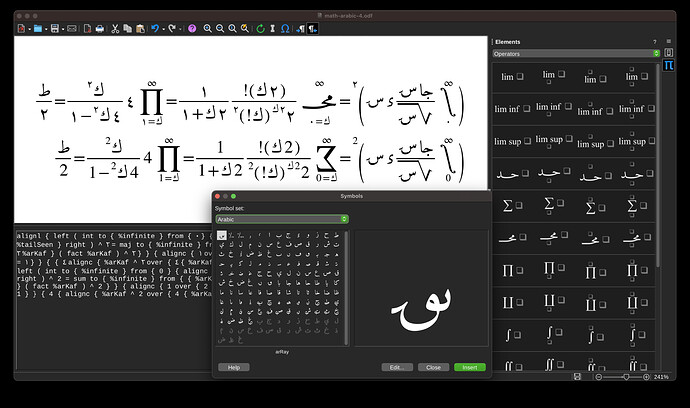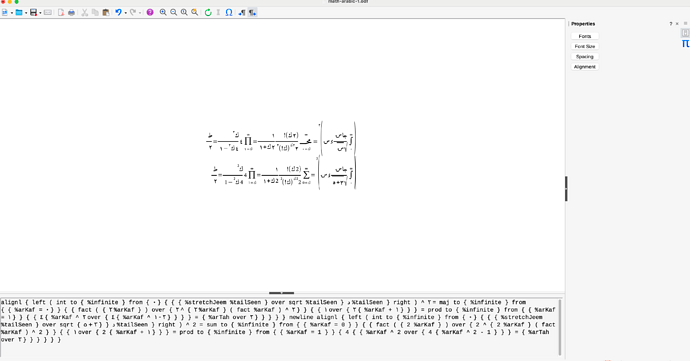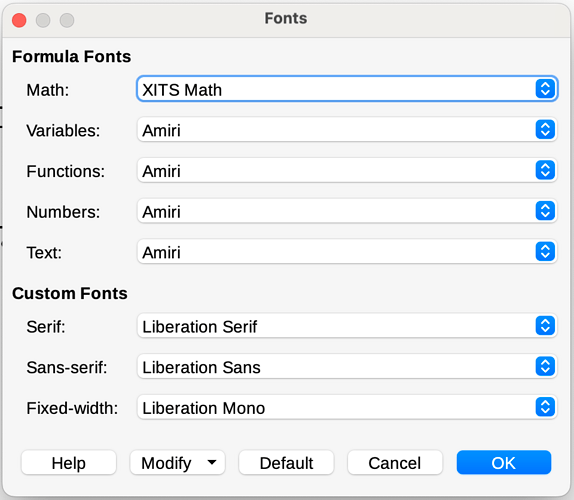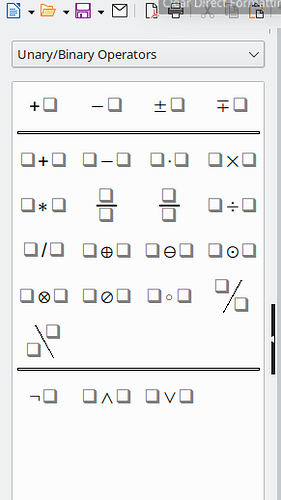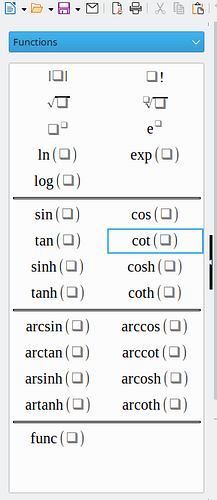This doesn’t look like you actually read my comments unbiasedly.
Could it be that you are entrapped in some dangerous prejudices?
… …
Thanks anyway for contributing to the development of LibreOffice. I’m not capable of joining you insofar, and I’m too old to catch up.
I guess lecturing someone about what they should and should not do and accusing them for being nationalist for simply wanting to typeset some math using local conventions is just a neutral, unbiased, non-patronizing, non-insulting attitude.
I didn’t knowingly accuse anybody of anything, but posted some views on aspects in a lose relation. I already admitted that they were actually off-topic. Sorry.
… …
I didn’t accuse anybody of “being a nationalist”.
… …
I was accused plentifully and explicitly based on misunderstandings and tried to defend. No way. Let’s close this dispute. We obviously cannot find a language both sides can use trusting in an appropriate understanding on the other side.
@khaledhosny2: Quit the hate mongering and playing the victim. You should know better. Several valuable contributors have left this place on completely unfounded accusations of patronizing. You want more people to leave? Go right ahead.
If somebody has a crazy idea and wants to implement that, it’s not patronizing to advise them to rethink their plans, it’s being helpful.
Unless some rich people in the Arabian world are willing to pay for the translation of every book on science into Arabic, people will have to read books on science in a foreign language, most likely English, with mathematical formulas LTR. I am Dutch, and I had to read lots of English. It’s a matter of common sense to learn to read formulas in the style most widely used in the world, for sooner or later you will be exposed to them, anyway. So, you might as well start learning to read that style of formulas sooner.
All astronomers in the entire world use the names Algol, Betelgeuse, Deneb, etc. for individual stars, because Arabic astronomers were the first to give names to individual stars. It’s not superiority but priority that matters, and of course prevalence. If you want to make a difference in the world of science, publish in English. Not because that is a superior language, but because you will then be most widely read.
@anon87010807 I’m not playing victim, and you are a racist and you know it. Cut the bullshit already.
@anon87010807
This is a different and -up to now rare- case where a contributor playing the “you accused me/us”-card actually contributed supposedly valuable code. He clearly is superior to me - at least insofar.
He created the solution for tdf#111705 after all.
I tip my hat!
He may decide himself concerning what topics he wants to contribute to development.
Of course there are lots of reservations, but: We should stop this quarrel.
The next version of LibreOffice (24.2) will have support for setting Math direction to right-to-left and using Arabic math symbols:
math-arabic-1.odf (7.1 KB)
tdf#134193, tdf#111705
السلام عليكم أخ خالد …
شكراً على الرد على سؤالي …
أنت قلت أن الإضافة سوف تكون في الإصدار 24.2 ، لكن آخر إصدار 7.6.1.2، هل هناك ترقيم آخر لإصدارات LibreOffice؟
وهل خطوط الرياضيات المميزة مضمنة فيه؟
لو تعطنا تفاصيل ومميزات!
نعم، نظام ترقيم الإصدارات تغير بدء من الإصدارة القادمة، وأصبح سنة.شهر
الخط غير مضمن حاليا، لكن يمكنك استخدام خطي XITS Math وأميري فهما المستخدمان في الصورة أعلاه.
Salam Khalid,
Could you help me please. I have downloaded the math-arabic file and used both Amiri and STIX Math, but this is the output!
You need to install XITS Math font on your system. The first screenshot shows that the font is not installed.
I tried it but unfortunately it seems there isn’t an entire RTL support in Math Formulas :-(.
I made little macro to change the Latin numbers to the Arabic ones in selected Math Formula, maybe it will help you, but of course - the problem could be with the Arabic font, so you can change the constant cFont in the macro Main to the Arabic font you use. There is Scheherazade in the macro as default
example-Ar-numbers-in-Math-formula.odt (21.6 kB)
I think a little bit easier than Group Text boxes is Copy&Paste Math Formula to Draw and Convert it to Curve, Ungroup and do operations like Shape/Flip for SQRT sign etc. but the disadvantage is, it will be only a graphic shapes and no a formula.
Thank you, I will download and see the file you attached.
In fact using Insert Formula will be more easier than text boxes or LO Draw.
I found something on Github! but I am not a programmer, I do not know how to use it, or if it is useful!!!
If you have a time, please have a look:
thank you.
From a superficial examination, this has nothing to do with the formula editor Math. It is one of the library components to convert between string and floating representation.
It will not help your present problem.
Thank you: 
Using Arabic letters is not problem with me, and using Draw to create equations is the same as text boxes in Writer!
Using Writer (insert Formula) or LO Math to edit equation is very easy, it gave the ability to use fields to put symbols , Fractions, Automatic Root top line and others.
The direction (RTL) is the main problem to me!
Unfortunately I don’t see the chance how to do it simply in LibreOffice in this time :-(. Complete RTL support isn’t implemented and I didn’t discover any twist how to make it.