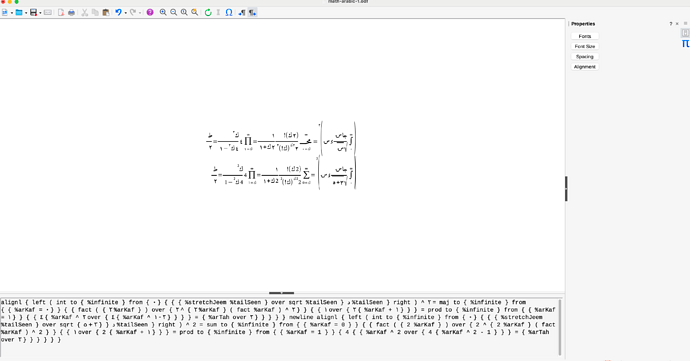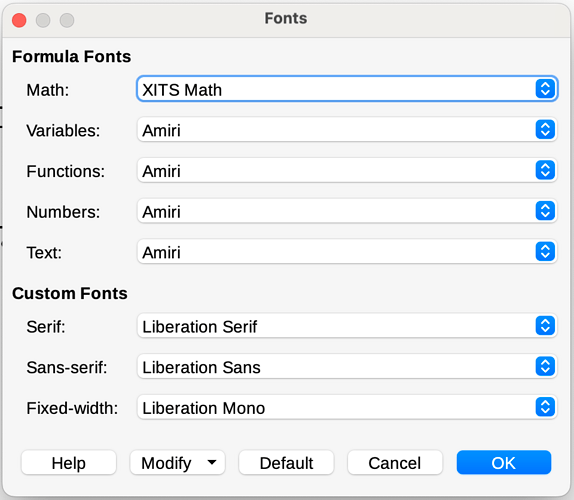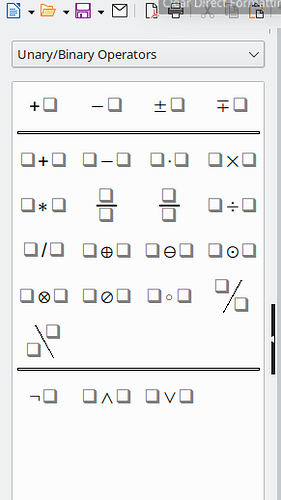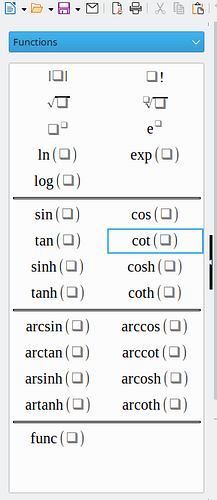Salam Khalid,
Could you help me please. I have downloaded the math-arabic file and used both Amiri and STIX Math, but this is the output!
You need to install XITS Math font on your system. The first screenshot shows that the font is not installed.
I tried it but unfortunately it seems there isn’t an entire RTL support in Math Formulas :-(.
I made little macro to change the Latin numbers to the Arabic ones in selected Math Formula, maybe it will help you, but of course - the problem could be with the Arabic font, so you can change the constant cFont in the macro Main to the Arabic font you use. There is Scheherazade in the macro as default
example-Ar-numbers-in-Math-formula.odt (21.6 kB)
I think a little bit easier than Group Text boxes is Copy&Paste Math Formula to Draw and Convert it to Curve, Ungroup and do operations like Shape/Flip for SQRT sign etc. but the disadvantage is, it will be only a graphic shapes and no a formula.
Thank you, I will download and see the file you attached.
In fact using Insert Formula will be more easier than text boxes or LO Draw.
I found something on Github! but I am not a programmer, I do not know how to use it, or if it is useful!!!
If you have a time, please have a look:
thank you.
From a superficial examination, this has nothing to do with the formula editor Math. It is one of the library components to convert between string and floating representation.
It will not help your present problem.
Thank you: 
Using Arabic letters is not problem with me, and using Draw to create equations is the same as text boxes in Writer!
Using Writer (insert Formula) or LO Math to edit equation is very easy, it gave the ability to use fields to put symbols , Fractions, Automatic Root top line and others.
The direction (RTL) is the main problem to me!
Unfortunately I don’t see the chance how to do it simply in LibreOffice in this time :-(. Complete RTL support isn’t implemented and I didn’t discover any twist how to make it.