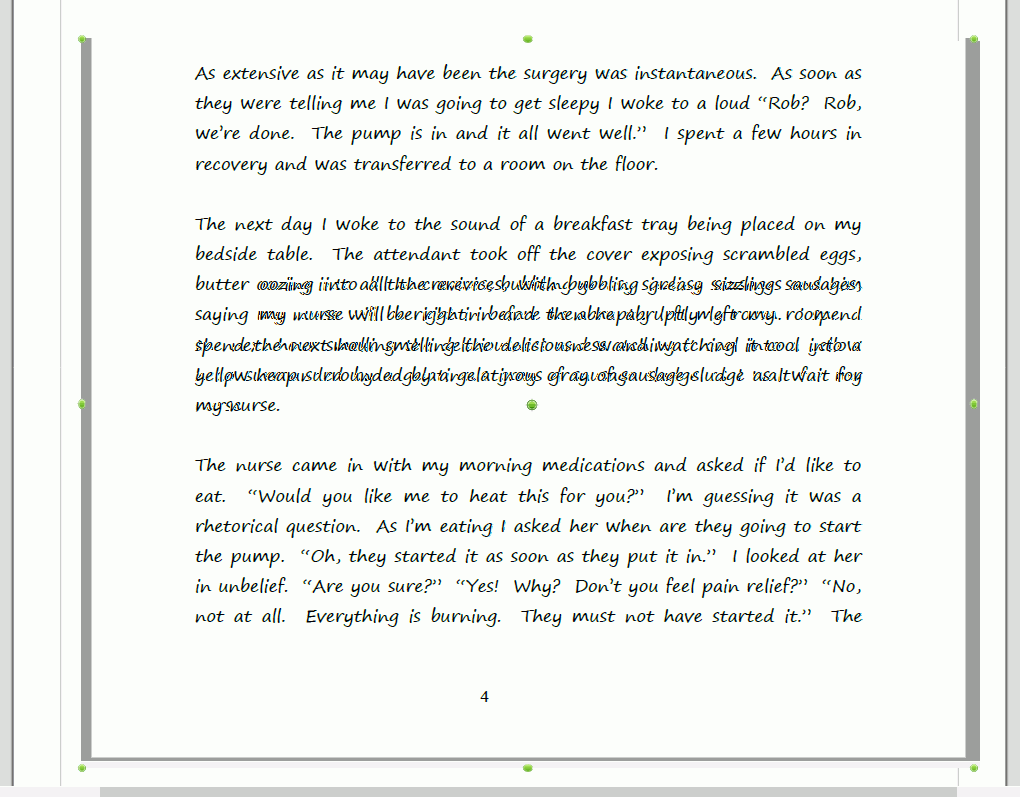My system is Fedora Linux 34 with LO 7.1.5.2 without Segoe Print. This means I can’t display exactly your document.
However, I get a layout difference starting at end of page 3. I have more lines in .odt than in .docx. “When the doctors came …abdomen just to the” are at bottom of page 3 while they are flushed next page in .docx.
Though the page settings are exactly the same in both formats, I suspect some “conversion black magic” behind it. In ODF, margins are strictly non-printing areas. Header and footer (and their separator spaces) are allocated from the printing area, reducing the space for “discourse” text. In docx, margins define document text area and header or footer are allocated inside margins.
This means, some (simple) arithmetic formulas must be applied to the margin dimensions to translate the layout. But it is likely some residue is left off in the calculations. This does not make any difference in the first pages. After a certain number of pages, accumulating the page residues reclaims enough space for a line.
I am afraid there is no automatic solution for this. You could eventually adjust the margins by adding or subtracting a tiny amount so that you end up with the same layout, but is is neither user-friendly, nor reasonable.
I suspect also your .odt has also being processed by Word or comes from a converted .docx document because it contains styles (ConvertedX) which are signatures of a previous conversion.
Note also your document is not formatted at all (everything is Default Paragraph Style; vertical spacing is done with empty paragraphs; manual formatting; …). This is the surest way to get conversion “glitches”. Styling is much more reliable.