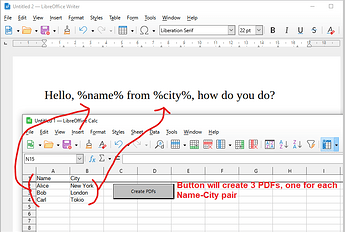Hello there. I have a Calc’s sheet with data and a Writer’s template. I need a macro that can insert data from Calc’s sheet into Writer’s template and save it as a PDF file.
I’m well aware I can do it via mail merge, but I want to do it in one click via macro, because in fact, I have more than one Calc’s sheet with data and more than one Writer’s template.
I’ve found the video showing a macro doing almost exactly what I want to achieve, but in Excel: https://www.youtube.com/watch?v=tBmSYgZsLwA
Please help, I do not want to migrate to Excel.