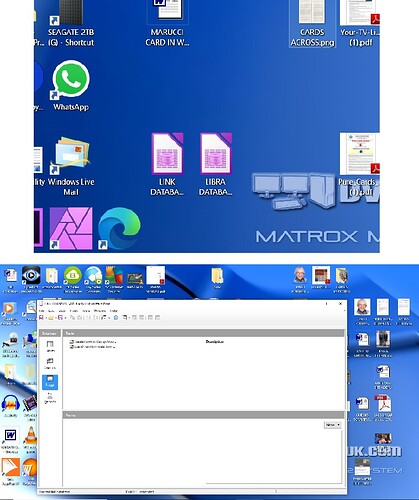Libra Office Data base creator. I have just started to create a Libra Office database and having a problem. I created a new DB and started by designing a form layout I have in mind. (Not using the wizard)
I am fairly OK with computers so of course I name and save this test file. I must admit to being a bit puzzled with the ‘Save’ sequence but think (or thought) I had done it OK. I saved it to my Desktop and the icon appeared just fine. See illustration showing just two of the icons.
However, suddenly the form being designed disappears and the opening screen of the Database appears asking me to choose etc. from here. See the screenshot attached. I just can’t get back the screen with the form I’m designing. So far as I can make out my previously part designed forms have been lost as I can’t find them what ever I do. I’m now on Ver 4 of my form and so far as I can see all the previous versions have vanished.
Can anyone explain what’s happened and what have I done wrong please. Can anyone help with my problem please. I’ve down-loaded and installed V4 of the Libra Office suite and all appears to be well. I’m running Win 10.
Many thanks. Pete