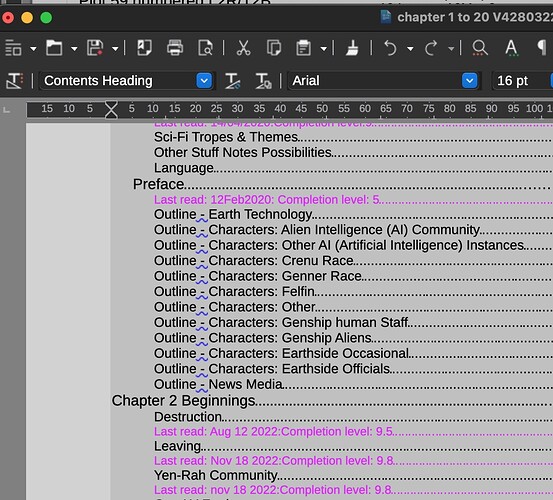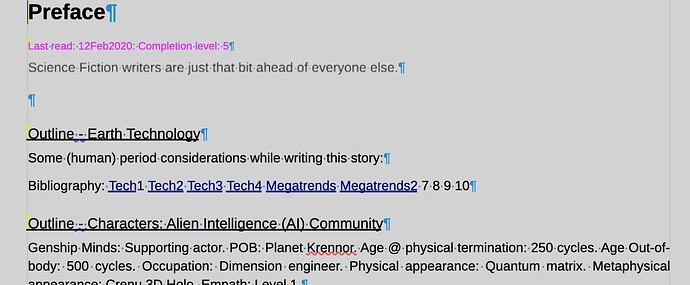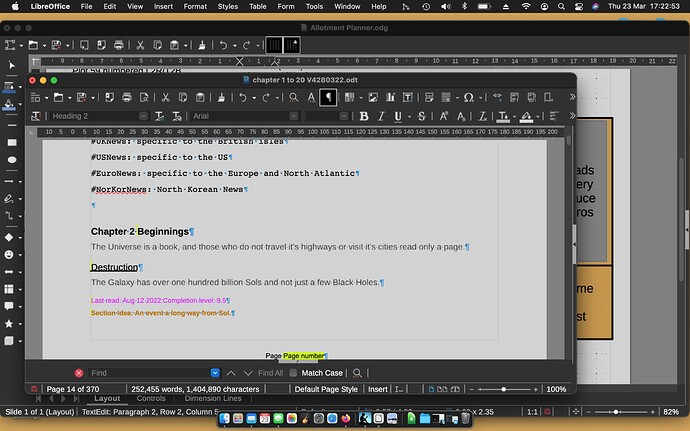My novel starts from Chapter number 2. My fault as I changed 1 to a Preface. How do I change the Chapter 2 heading to Chapter 1 and the consecutive Chapter numbers line up?
You’re the one to blame: you have an inconsistent use of Heading n family of styles. Heading n is associated with an internal list style; thus it behaves just like any list.
After your book title (“Purple Fruit” (1)), you have a collection of “sub-chapters” at level 3. You then implicitly activate the sequence counter associated with the outline, even if the number is not used in your heading. This is necessary for Writer to keep track of the heading. Therefore, “Copyright” receives number 1 at its level, “Ramblings” number 2 again at level 3. But levels 1 & 2 are also initialised and the full number is in fact 1.1.1, 1.1.2, etc. Levels 1 & 2 are both numbered 1 though unused because you can’t have a number at level 3 without a number at level 1 and 2.
I’ll go back to “Preface” later (2).
When you arrive at “Beginnings” you already have 2 chapters at level 1, one of them unnumbered. Therefore, the number for the chapter is 2 and this is expected.
How to fix?
Reconstruct a consistent outline structure. A heading at level n is supposed to have leading headings at levels 1 to n-1. So add a level 1 to “cover” your legalese and other front material such “Prolegomenon” or “Foreword” though I’d personally put “Copyright” out of the outline at the verso of the front cover at Text Body outline level.
(1) You styled your book title Heading 1 which is usually the style for chapter headings. The style for book title is, guess what ? … Title! This would spare you the pain (and distortion) to remove Heading 1 from outline hierarchy and twist this hierarchy by shifting Heading 2 to level 1, leaving an empty level. This is a source of confusion.
(2) To get an unnumbered chapter heading, there is no need to define a derived style only to disconnect it from the chapter list style. Use your standard Heading 1/2. Put the cursor at the very beginning of the heading and press Bksp. This removes the number and its “decorations” and informs Writer to skip the number.
Additionally, Preface font size is not the same as Heading 2 one. This will cause you trouble when you tune your formatting.
Apart from that, I want to congratulate you for a proper use of paragraph and character styles (except for occasional empty paragraphs to augment vertical spacing).
Thanks. Guilty as charged! It was a few years ago I set this up when I was totally ignorant of how to proceed. I will start from square one as suggested. It takes as much effort with the technical stuff of the program as trying to write a novel. Is there a template for a simple novel outline to which I can add my para and char styles? With that I could leave you alone! Many thanks.
A novel is probably the simplest category of document, structure-wise. You need heading and TOC paragraph styles plus a few others besides Text Body and you already designed them. Character styles allow for variations inside paragraphs and you know that. A possible improvement is in the page styles area. Built-in First Page is intended for the cover. Default Page Style is used in the main narrative (chapters). You’ll probably want to have a dedicated page style for the TOC and perhaps another one for the front material. All in all this is not complicated and you can create your own template. Remember a template file contains not only styles but also initial contents. You take this at your own advantage for your future books by storing in your template a skeleton cover followed by legalese, then TOC (even empty!) and an empty first chapter (only an empty heading).
I don’t think you can find a pre-boiled template as author’s creativity is unlimited and any available template would not meet your creativity specificity.
Not really. The effort to create a template is done only once. Then, you only style your text from the template. Occasionally you tune the template and with adequate styling discipline this should not imply any revision of your text to change the formatting and layout.
The main effort lies in building a mental model about writing and formatting interactions. You have reached a satisfactory model when it allows you to separate contents and appearance.
Put the cursor at the start of the preface heading and press Backspace to delete the number. Then your first real chapter will have number 1.
The Preface heading which was Chapter 1 has no number. I would have thought there would be a ‘Insert New Chapter’ instruction so that anywhere one needed a new one it could be inserted. Tools - Chapter Numbering does not seem to help.
Thanks.
Heading 1 styling is the “signature” of a chapter start.
Tools>Chapter Numbering defines the numbering properties, not the location of a chapter start.
Your screenshot shows your TOC. Have you refreshed it after suppressing Preface number? The fact that Beginnings is numbered 2 suggests you may have mixed chapter and list numbering or automatic/manual definition. And as you didn’t enable View>Formatting Marks it is impossible to see which characters were added by the field/TOC engines.
For ad hoc analysis, provide a reduced copy of your document: keep only the “Preface” heading and a few subsequent paragraphs, same for “Beginnings” and the TOC. A maximum of 5 pages is enough.
Thanks. I may be guilty here as I have these Chapter headings as Heading 2 defined (as shown). I know I set it up properly but deleted ‘Chapter 1’ for the Preface expecting Chapter 2 to change! There is no ‘number’ associated with Preface if I delete it it just goes (Heading 2!?)
Fields enabled.
Thanks for bearing with me on this. Is there a way out?
A screenshot has nearly no value to diagnose a problem. Attach the document so that we can dig into its structure and styling. All I can probably tell is you typed “Chapter 2” yourself instead of letting Writer do the job (that’s what Tools>Chapter Numbering is for).
Test Doc.odt (44.6 KB)
Thank You. The doc is very large so I have kept just the parts under question. Hope that helps. I could of course start again with dummy Chapters and go from there.
Tools → Chapter Numbering...
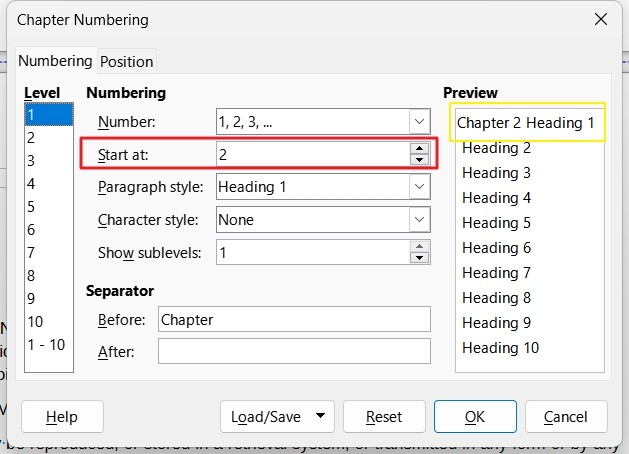
@ PKG: I saw that an essential part of the discussion has been deleted. There’s no point in continuing it now.
My mistake, those posts are still there, closer to the top than I thought.
Really? Oh. I have the emails you sent anyway with all the back detail. Thanks. i’ll go away on this subject. thanks once again.
I didn’t mean to be unfriendly, I just wondered what happened. And with part of the discussion gone, you can easily get a repetition of suggestions from new people entering, which is a waste of time.
If you have any problems let, just ask.