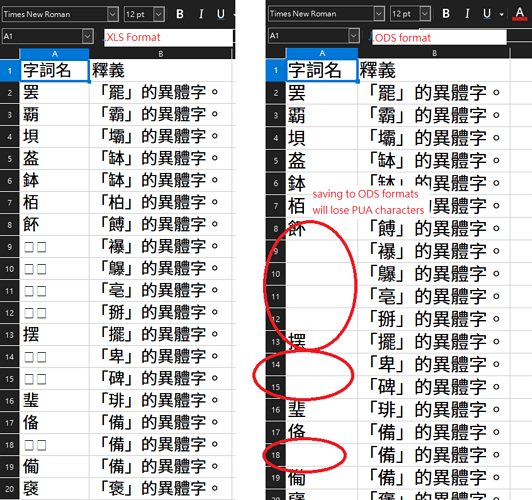Calc opening/saving as xlsx/ods format will lose PUA characters.
Unicode PUA zone has 3 area:
- U+00E000-U+00F8FF Private Use Area
- U+0F0000-U+0FFFFF Supplementary Private Use Area-A
- U+100000-U+10FFFF Supplementary Private Use Area-B
but from original file saved as ODS, the PUA chars will be removed. (after opening file)
I lost a lot of data because of this issue
The same problem occurs when accessing XLSX files
can anyone tell me the solution?
evo: Windows10/LibreOffice 7.6.2.1 x64
test file: PUAtest.xls (137 KB)