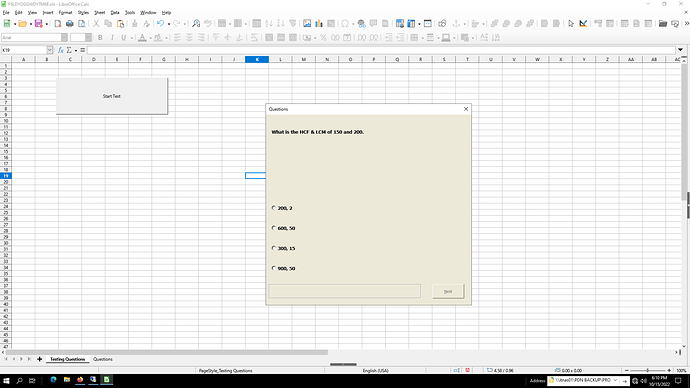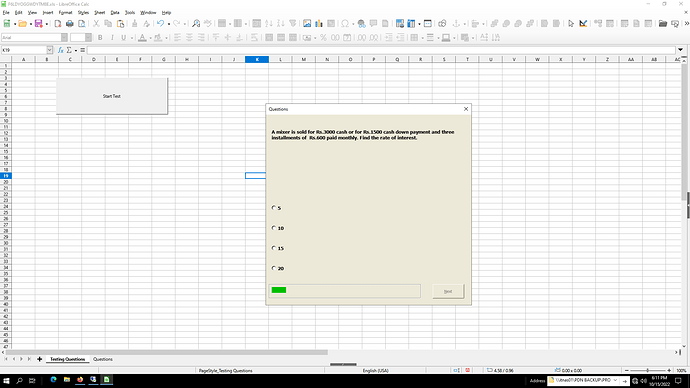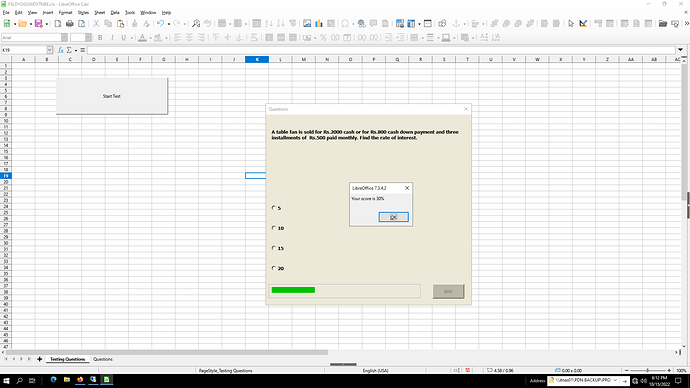OK, I managed to copy your data into a database draft I had on disk since several months.
Multiple_Choice.odb (76.8 KB)
Download the document to a directory where it is allowed to execute embedded macros. It contains some 30+ lines of Python code.
A database consists of tables, queries, forms and reports. Forms and reports are user interface.
Open form “Personal Test”. Select the test named “question-answer-dialog/82926 @ 2022-10-15” clidk [–>], “log in” as user “Sainudeen”, click [OK].
Follow the instructions. Click next question on navi bar, click answer, [OK], click next question etc.
When done, open the “Resolve” form, select your name and test.
The database bundles questions and users in tests, so each user participating the same test gets the same questions. The database is just a rough and ugly draft. It should be able to store and handle dozends of tests and users with hundreds of questions and answers. Each question allows for multiple correct answers not only one.
WIth some improvements, it could handle many thousands of questions and answers, keep them stored in one place and comparable to each other.