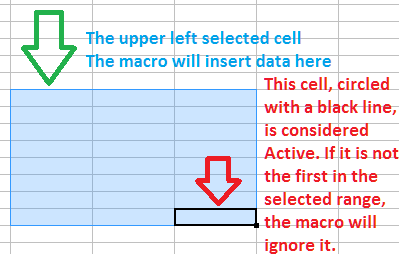Hi
Just looking for a way to copy the cells (A1:D1) then paste them into my active cell
The active cell changes all the time so I need the macro to paste A1:D1 my active cell.
I will be copying and pasting other info so I can’t just keep A1:D1 on the clipboard, I need to reselect it, copy it, then paste it onto my active cell.
I had a way of doing this in Google Sheets, but I can’t find a way to create a macro to do this for me here.
I can copy the cells with a macro, I can paste with another macro, but I can’t put the two together.
Sorry I can’t find the answer anywhere. Please let me know if you require further info.
Thanks so much