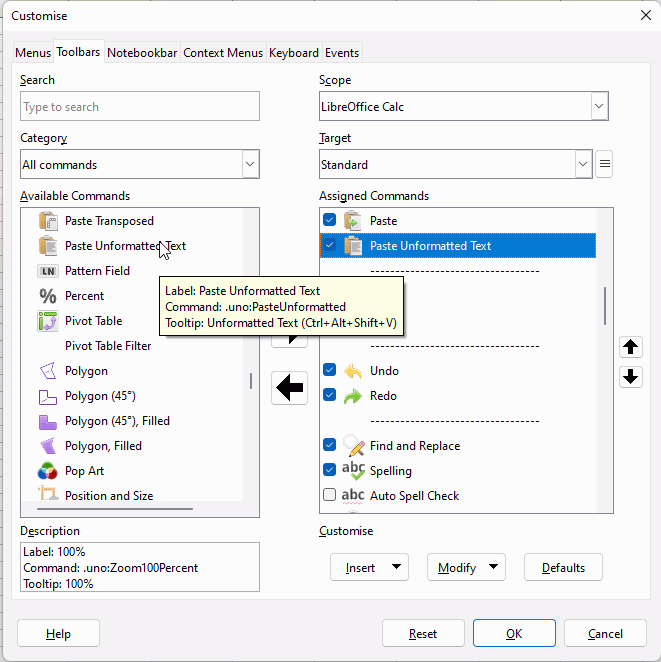I want to copy the contents of a given cell and paste them ‘as text’ into another empty cell, as copy/pasting regularly will simply paste the formula, which is not what I’m after.
I’m new to using Macros, and due to this fact have been using the Macro Recorder to achieve the creation of simple ones.
However I’ve run into an issue: the macro recorder only records simple actions; it won’t detect a copy/paste ‘as text’, only a simple copy/paste.
I intend to familiarise myself further with Macro creation, however before I do that I wonder if someone could help me with a workaround for the layperson, be it coding a simple macro to achieve the task, or otherwise.
Have attached the document in question.
In the document I want the ‘Result’ text (cell E2 of ‘Initial Exercise - Convention 1’ sheet) copied to each empty cell in column J, each instance of copying being activated by the adjacent ‘attempt’ macro button.
This is done in order to maintain a record of correct/incorrect answers.
Thanks.
Copy Results (1).ods (33.1 KB)