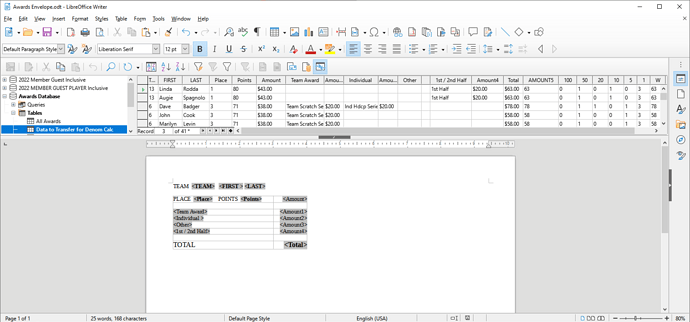I have created a database and an envelope to print Earnings from my bowling league. I created columns for the different awards. I tried to align the $ amount on the envelope for all the categories and the total won. The envelope looks perfect in writer (I used the tab key to go over to the area to print the amount), but when it prints the Amounts aren’t lined up. Is there something hidden that is causing this to happen? This project was quite a challenge for me, but I was happy with the result except for the alignment. There are some unrelated columns in the spreadsheet used for another purpose.
Any help would be greatly appreciated.
I am including the ods used to create the database and the odt file for the envelope. I couldn’t see a way to upload the output pdf to show how the amounts weren’t aligned. I tested with 8 records to start.
Awards Database.odb (2.2 KB)
Awards Envelope 2.odt (11.4 KB)
Awards Info.ods (30.6 KB)