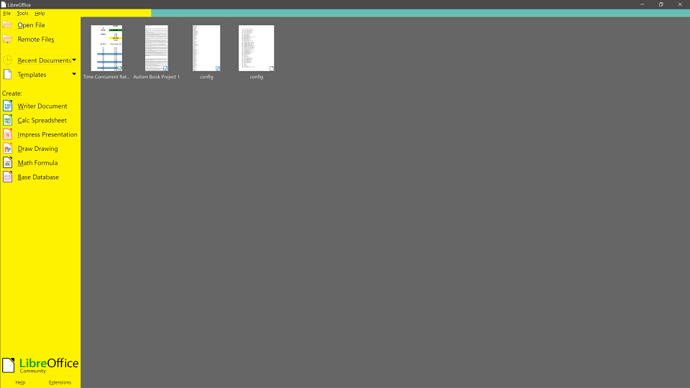I’ve run into an interesting issue with LO themes. I need darker app colors due to autism-related light sensitivity. If I use LO themes, the main menu bar to the left on initial start overlaps the menu at the top if the application window is >1920p wide.
This is quite annoying, as the color change between the two elements makes it difficult to read text in these areas. The only fix I’ve found is not to use LO themes, which makes the menu bars light enough in color to bother my eyes.
Is it possible to hide / disable this left side menu, or at least change the menu colors / make these two menus use the same color? Screenshot below (menu I refer to is highlighted in yellow).