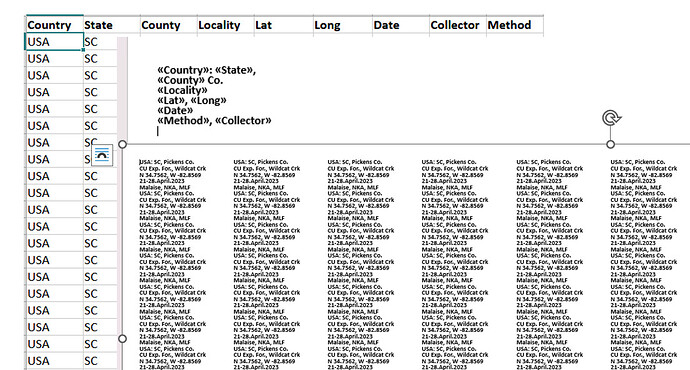I know this has been asked many times over many years in many forms, and I’ve read through every post I can find about it, but I haven’t found any solutions that worked, so here I am asking again. I have a spreadsheet where each row contains information for one thing, and I would like to create a document that will automatically take the information and lay it out in a specified format, WITHOUT putting each record on a new page.
I’ve tried the mail merge function, but it does put the data for each spreadsheet row on a separate page, and I need it to NOT do that. I need it to just keep tacking on to the end so that one page contains as many records as will fit.
For reference, I’ve attached a screenshot (it’ll only let me attach one) of the spreadsheet in question, the Microsoft Word document that I currently use to make the sample labels, and the desired end product.
Is this possible? It’s literally the only thing I need Word for, but it’s a large part of my responsibilities, so I haven’t been able to swap over to LO (as much as I’d like to). This particular spreadsheet and corresponding end product are all the same data for each sample label, but frequently this is not the case, so I can’t just make one page full of mail merge fields. I need it to make one sample label per row, and NOT put each one on a new page.
TIA for any help!!