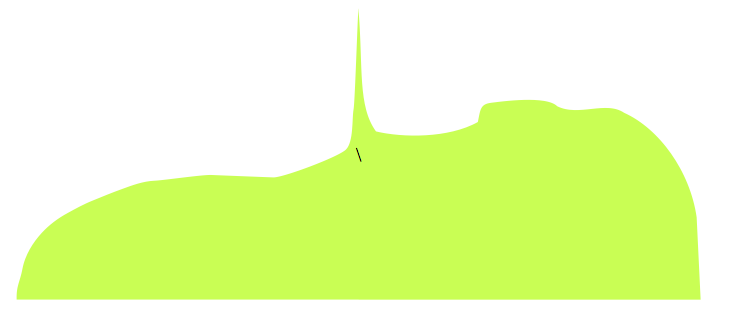I created a freehand shape copied in the attached document. At some point, a short line, like [ \ ], appeared in the exact middle of it, and I don’t know how to make it go away. The yellow area color is just to make it show up; it’s the same whether using a gradient or even a bitmap. I thought it might just be a formatting mark, but it appears in print preview, too. What is this and how can I fix it?
Double-click on your shape. A blinking cursor will appear after your backslash. Hit Backspace, this will erase the character. Click anywhere outside the image, you’re done.
Explanation
Every shape or graphic object may be labeled. By default, this label is attached to the center of rectangle enclosing the object. At some point in your editing, you triggered unwittingly the creation of this label.
If this answer helped you, please accept it by clicking the check mark  to the left and, karma permitting, upvote it. If this resolves your problem, close the question, that will help other people with the same question.
to the left and, karma permitting, upvote it. If this resolves your problem, close the question, that will help other people with the same question.
Thank you very much!