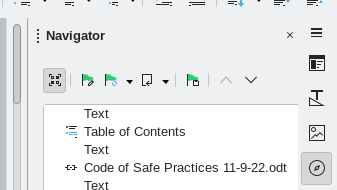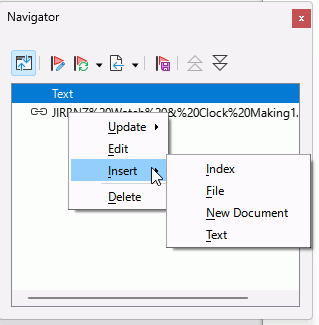Well I’ll answer for the last time since you addressed me personally.
I am no developer and I am not involved with TDF in any way. Consequently I have no idea on who makes UI decision or when. If a feature I rely upon suddenly goes “missing”, I try to see if it was relocated somewhere else (in the menus, dialogs, options, …). Usually, this is reported in the release notes, though I admit honestly I rarely take the pain to read the release notes.
I have been thrown out of balance by the changes in the recent releases. See my complaint here. I am just another user, like you, and I suffer from unexpected changes like you.
Where did you read that I acknowledged your beloved feature has been taken out? Personally I didn’t even notice that the label changed, perhaps due to a long habit of no longer seeing ads on web pages (just focusing on the information I need). I mentally erase what does not seem interesting for my current task. I should mind that because it already made me miss the information.
When you enable the Navigator, it opens in the “file mode” (personal wording for lack of a known official name) with Headings, Tables, … section. If your current document is a master, there is an extra button at left of the top drop-down menu to jump to the sections. This button is *Toggle Master View". This tip appears when you hover your mouse over it.