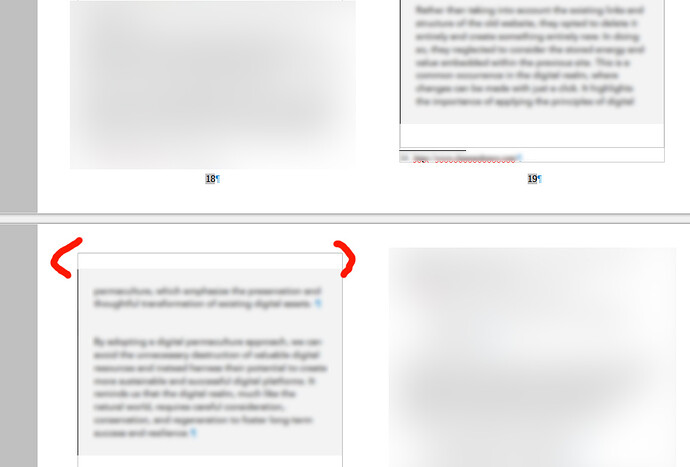On a master document I imported a text document. I also imported my styles.
The styles all look good expect one style.
I have a paragraph style which uses borders and within borders a padding which is synchronised for all sides: 0.70 cm. The background is gray. The style looks exactly as designed BUT when the paragraph goes over one page and continuous on the next page the padding is additionally added as an outside padding, hence there is first 0.70 cm of white space before the gray box.
Where does that whitespace come from?
- Version is 7.5.4.2 on Windows
- The master is an ODM file
- Import of ODT via Navigator into ODM
- In my ODT file I created a template which I then loaded in the ODM → Load Styles from Template → ticked “Paragraph and Character, List, Frame, Overwrite, Page”
Here are two test files. Same problem. The box is ok in the ODT but with whitespace in the ODM.