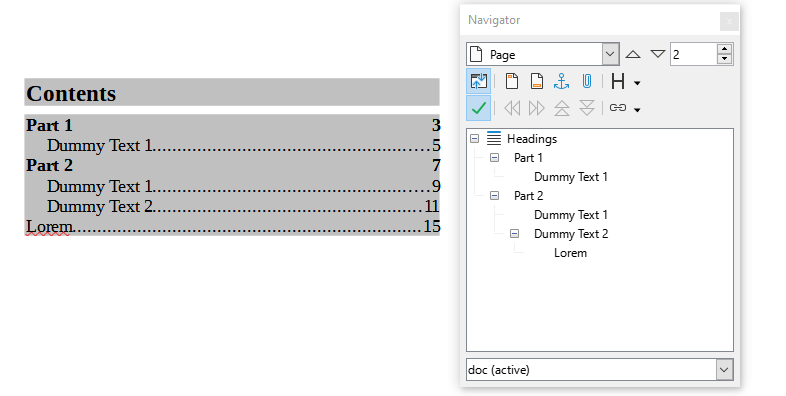In this doc I need the “Lorem” to be in the same level as “Part 1” and Part 2" but with a regular font style instead of the bold. In TOC, I made it possible by assigning a “Content 3” style with 0 spacing (as “Content 1”), but it’s messing up the hierarchy in Navigator. Can someone please a look? Thanks for the help and your time.
doc.odt (14.5 KB)
Paragraph style - Outline & Numberig tab, Outline level is fixed in Level 3.
There is something that is graying it.
Don’t know why, but creating a new style from the Additional chapter, allows to set Level 1 again.
Edit: Take notice that page heading content also changes.
The problem with deriving a heading style from Heading 1 and set that to Outline Level 1 is that it will force the TOC creator to apply Contents 1 to all text from headings with Heading 1 and derived styles. So all lines in the TOC matching the chapter titles will be in boldface or regular.