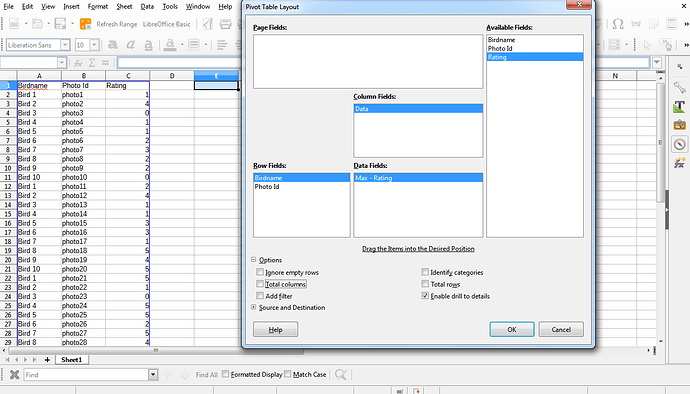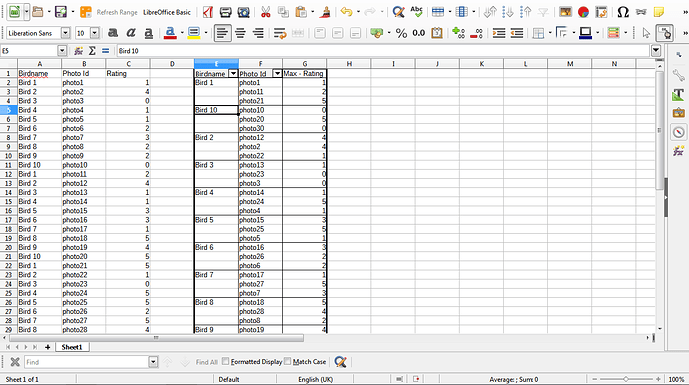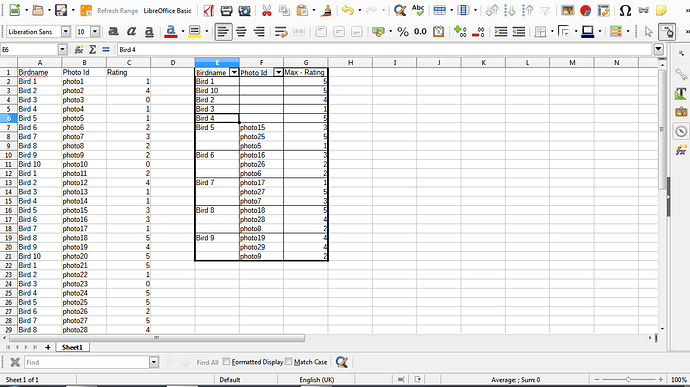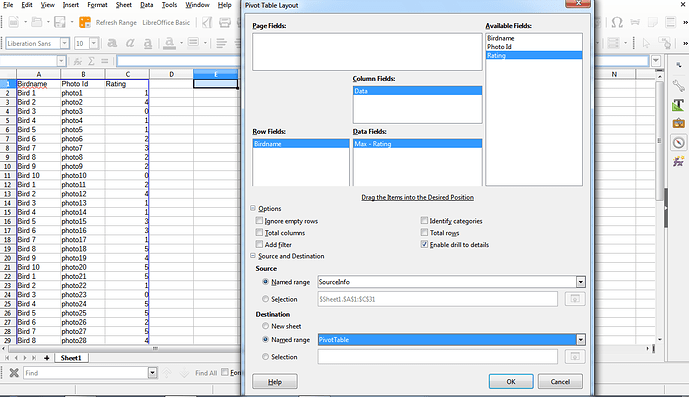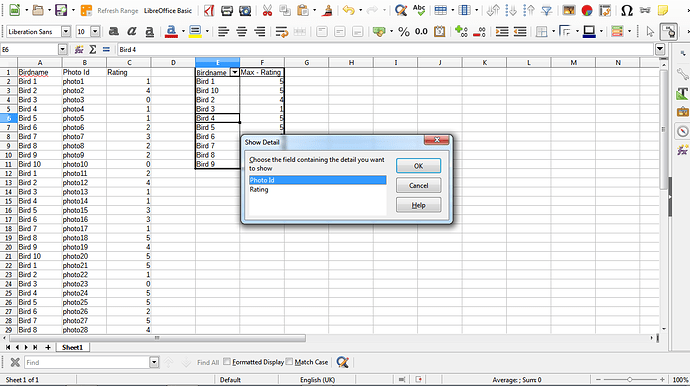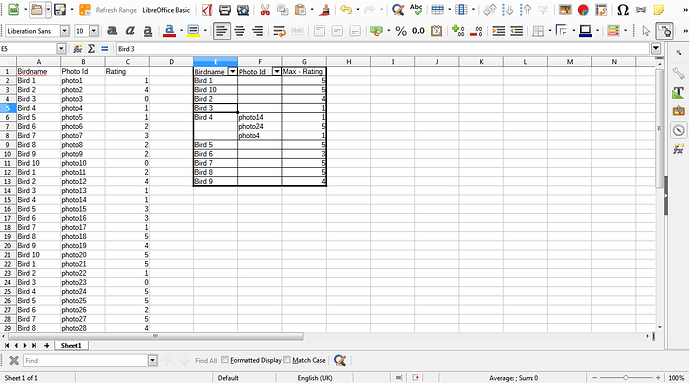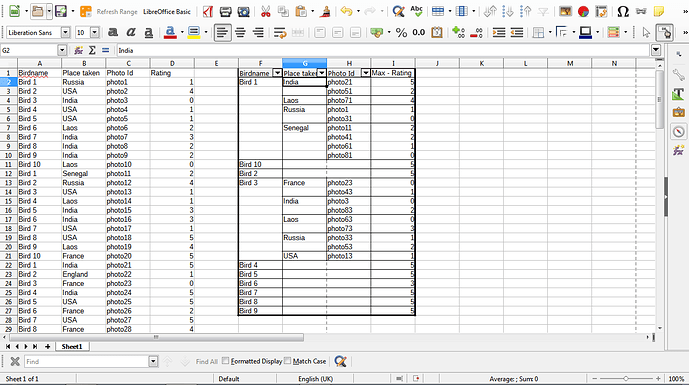Instead of “bird” I should say “species of bird”. The 10,000+ photos I have taken come from many trips to many countries and locations, so the same bird species can be seen and photographed on many occasions. I might have 5 pictures of “Senegal Lapwing” , some rubbish, some distant or in poor light. Or I might have several top quality shots all rated “5”.
When planning a trip, I will look at the list of bird species I might see there. Top priority is anything I haven’t seen before, next are birds I haven’t photographed at all, and then birds where I only have a poor shot on record.
When going to a location where I might see another Senegal Lapwing, its good to know the best rated photo I have taken so far and where I took it. If its only rated 2 then I will try extra hard to get a better shot. Given there are likely to be several hundred birds possible in a good location like Oaxaca, Mexico I want as much as possible info in a spreadsheet table before I go.
I hope that helps.

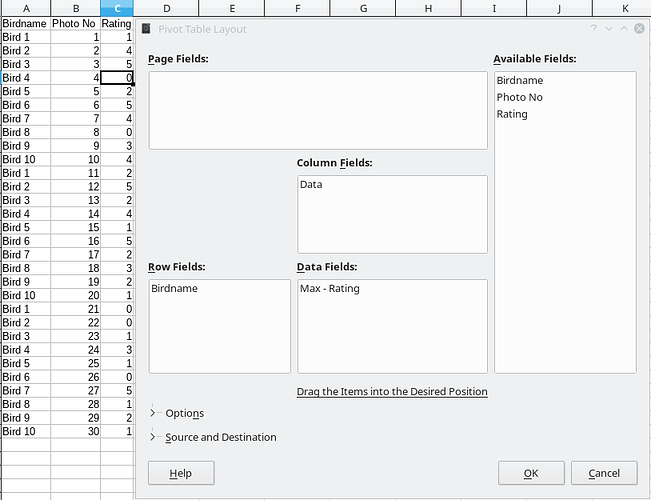
 ) next to the answer.
) next to the answer.