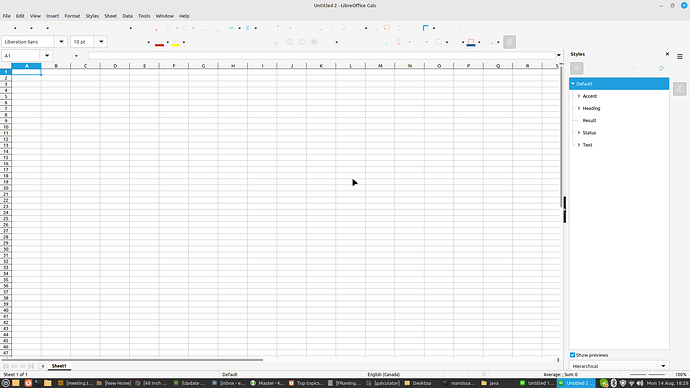I dont know when it happened but all the menu choices in my toolbars are greyed out. Items such as Bold, Italic, Underline etc. are there but greyed out and it is all of them. They do however function but it makes libreoffice very difficult to use if one doesnt know where the toolbar item is. The other problem I am having that started at exactly the same time is Libreoffice windows are either maximized or on the taskbar. I can no longer resize the application windows. It is also present in all the Libre Office applications. I uploaded a screenshot of the greyed out items.
You need to change the tag to common; base refers to the database program, Base.
You haven’t said what version of LibreOffice you are using, this is vital for this question. Click Help > About LibreOffice and click the icon next to the words Version information to copy the details to the clipboard. Paste into question (click pencil icon to edit) or comment if question is closed to you.
Look at this comment, Greyed-out buttons in the toolbars on the main Libre Office window - #5 by EarnestAl . Upgrading to 7.5.x might be the easiest solution.