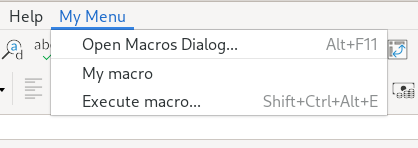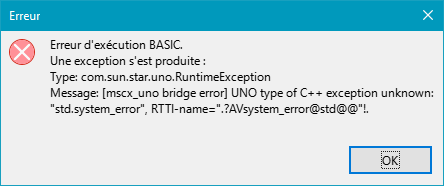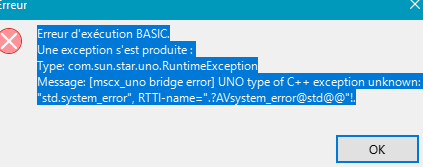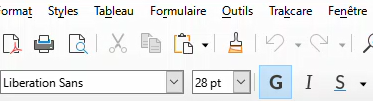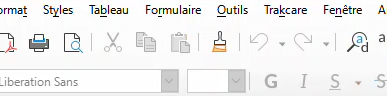Hello,
Sorry I was in Holliday and after, too many work with my office. This project is a personal and secret project.
I agree with you : I have to manage the state enable/disable of the menu by code, as usual. But I can’t find a solution to disable a menu in my Python script. My Python project has more than 5500 lines (yes, I will parse this big script in multiple files), calls web services, have 20 dialogs with grids, use timers, etc… Everuthing works fine, I always find solutions when I had a pb. In my project, I’ve created menus, sub-menus and sub-menus of sub-menus. My script react normally when user clicks on it.
But now, I’m stuck because of the user interface => enable/disable menus.
My problem isn’t to understand that I’ve to manage enable/disable or visibilty of a menu but how to code that and, as other user interface, reacte when user does things.
I’m very sorry to bother you, but I need something like this:
if (a condition)
MyMenu01.enable = false
else
MyMenu01.enable = true
MyMenu02.enable = true
If I can code that, I think I’ll bother you with toolbar buttons. KamilLanda sended a very interesting extenstion. Many thanks to him.
Regards