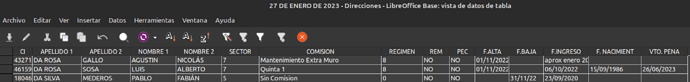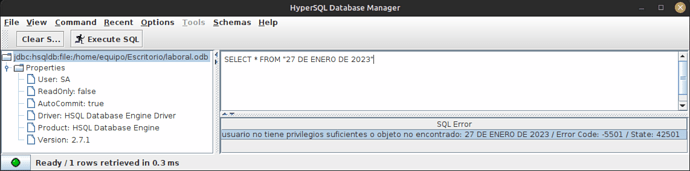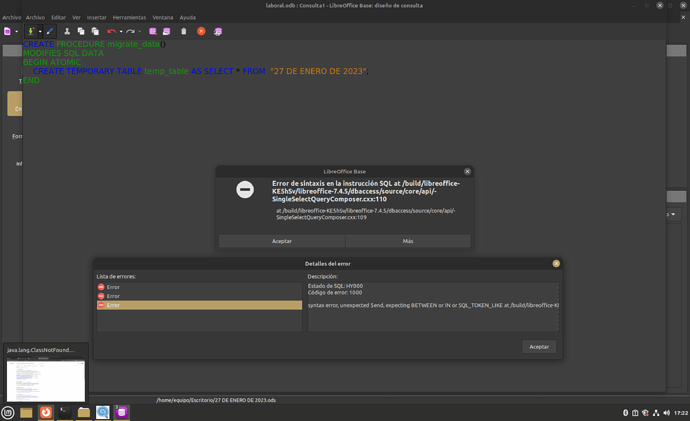I am in need of assistance with using macros in Calc. Recently, someone in my office accidentally deleted some cell comments containing important data, and I need to restore them from an old backup. My plan is to merge the comments from the old file with the updated sheet.
Although I have experience in scripting and OOP, I have never worked with macros before, not even in Excel. Therefore, I would appreciate some guidance on how to get started.
I have noticed that Calc supports several macro languages, but I am unsure whether I should use Python or BASIC. Could you please provide your input on this matter?
Thank you in advance for your comments and suggestions.
EDIT:
I have attached anonymized sheets for reference. The old file is “10 MAYO 2022.ods,” and the new one is “17 DE FEB DE 2023.ods.” The sheet name is the same as the file name, corresponding to the date.
10 MAYO 2022.ods (166.2 KB)
17 DE FEB DE 2023.ods (1005.9 KB)