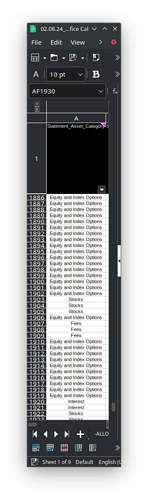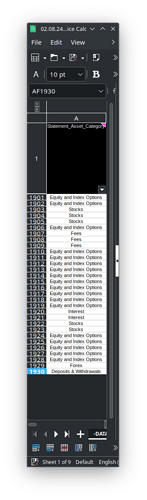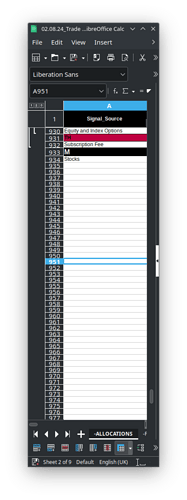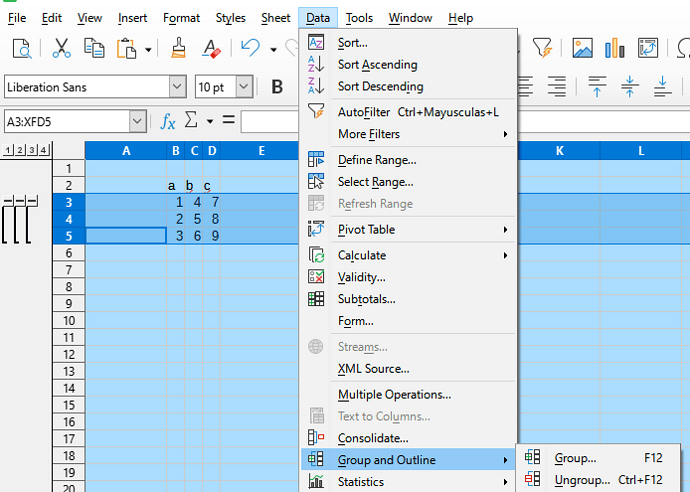Hi,
Updated:
Version: 7.6.7.2 (X86_64)
Build ID: 60(Build:2)
CPU threads: 6; OS: Linux 6.8; UI render: default; VCL: kf5 (cairo+xcb)
Locale: en-GB (en_SG.utf8); UI: en-US
Calc: threaded
I’m not sure if I pressed something or what, but I can’t see bottom rows in a sheet in a spreadsheet file.
Easier to explain if you look at the screenshots 
Screenshot_1: Total 1930 rows. I want to add rows below. Look at the slider on right: it’s small, suggesting that there’s still a lot of row below displayed ones.
When I scroll all the way down, the slider changes to a large one (Screenshot_2) and all I can see is gray area.
How do restore normal look, since other sheets look normal: Screenshot_3 (thus I know it’s not a spreadsheet wide setting)
I found the same file as an old backup, and compared both. Except some additional rows and values, the only thing changed between these, is that I used AutoFilter option (it was already there) and selected to show me just one of the categories. Seems like this was the last operation as I remember copying displayed values for different spreadsheet and closing this one (displaying only those values). Therefore, I assume it has something to do with “AutoFilter” but I’m not sure.