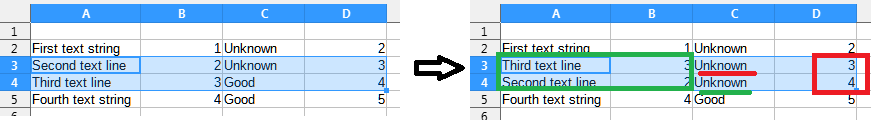Is there a keyboard shortcut to shift the current row up or down? Effectively swapping the current row with the row above it or below it.
I find this feature in a lot of text editors where you can just press alt up or alt down. Obviously calc isn’t a text editor.
And of course I know the manual way by inserting a blank line where I want to move it to, then moving it, then deleting the line left behind. I’m sure there are several ways to do it. But I’m looking for a simple keyboard shortcut.
I’ve looked here and didn’t see anything.
https://help.libreoffice.org/Calc/Shortcut_Keys_for_Spreadsheets