Hello! Is there a way to set multiple colors of frames background?
I want to print some labels for jars but i don’t need all in one type but multiple, when i copy/paste label without background(i need white background) to project where there is a background color set i will set color for pasted label. When i try to set background color back to white (or no color) then it will change in all labels not only that was pasted. Is there a way to change color? I tried to disable connection within section settings but no luck 
- Open file Label1.odt and Label2.odt
- Remove unneseceary labels from Label2.odt
- Copy label from Label1.odt to Label2.odt (it will change background color to labels from Label2 file)
Label1.odt (25.2 KB)
Label2.odt (22.0 KB)
LO version info:
Version: 7.5.4.2 (X86_64) / LibreOffice Community
Build ID: 36ccfdc35048b057fd9854c757a8b67ec53977b6
CPU threads: 12; OS: Windows 10.0 Build 19044; UI render: Skia/Raster; VCL: win
Locale: pl-PL (pl_PL); UI: pl-PL
Calc: CL threaded

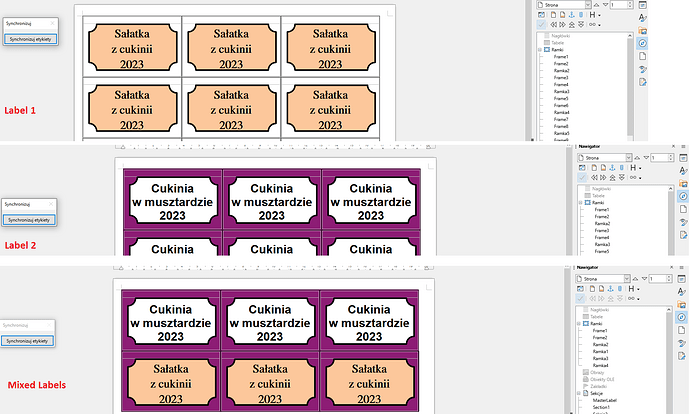


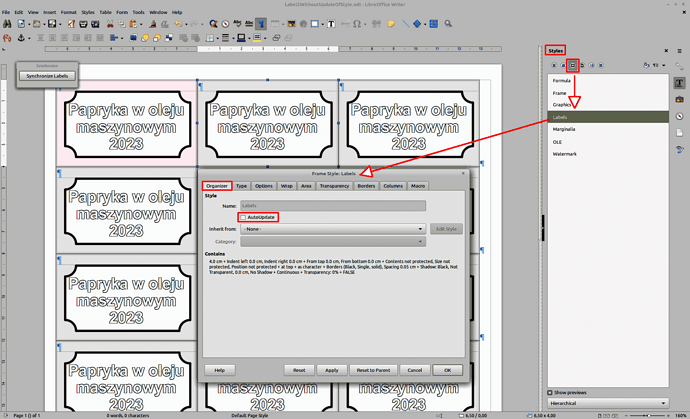


 it translated from “zucchini in mustard” to “pepper in machine oil”
it translated from “zucchini in mustard” to “pepper in machine oil”